NEW PROCESS FOR REQUESTING ECHO360 SPACES
As from 16 December 2020, Echo360 sections for Award units will be requested from within MyLO Manager
How Do I request an Echo360 section for my new unit?
- The following help guide will explain the process: https://www.utas.edu.au/mylo/staff/staff-resources/echo360/how-to-book
How long does it take for my Echo360 section to be created?
- Your Echo360 section will be created overnight, and the staff you have selected as Instructors will be added
I’ve already requested my MyLO Unit for 2021 .. what do I need to do to create my Echo360 section?
- All 2021 Award units (excluding Semester 3 units) requested in MyLO Manager prior to close of business 15 December 2020 have had sections created in Echo360. The staff assigned to the unit in MyLO have been added to the section in Echo360 as Instructors. Please check your Echo360 section to ensure it looks correct. Additional Instructors can be added by maintaining your unit in MyLO Manager
- 2021 Semester 3 units requested in MyLO Manager prior to 15 December will require Echo360 sections to be requested and created manually
- If you do not require an Echo360 space for a 2021 unit previously requested in MyLO Manager you do not need to take any further action
Do I still need to manually link my Echo360 space to my MyLO unit?
- Yes, at present you still will need to link your Echo360 section to your MyLO unit following this process: https://www.utas.edu.au/mylo/staff/staff-resources/echo360/how-to-link-to-your-mylo-unit
How will my section be named in Echo360?
- Your section will be in the format YYYY_SS-###### eg: 2021_S1-412841 with ###### being the Org ID number for your MyLO unit, that appears on the end of the URL
- The Course name will be the original name when your unit is requested in MyLO Manager, and will not update if your name is subsequently edited
My Echo360 section is missing?
- Maintain your unit in MyLO Manager and check to ensure Echo360 Instructors have been selected and the Echo360 checkbox has been ticked
- If they aren’t, add the instructors and / or tick the checkbox and submit your unit
- If you still can’t see your section in Echo360 the next morning, log a job through the Service Portal using the LMS form
I need to add extra instructors to my Echo360 space .. how do I do that?
- Maintain your unit in MyLO Manager
- On the Staff tab add the additional instructor & ensure the Echo360 Instructor role is selected
- On the Echo360 tab check the Echo360 space checkbox is ticked
- Click submit
How do I create an Echo360 section for a Non-Award or Short Course unit?
- The Echo360 Recordings form available in the Service Portal will need to be completed to request an Echo360 section for a Non-Award or Short Course unit
How do I schedule a recording or a Livestream?
- Requests for scheduled recordings or Livestreams will need to be submitted via the Echo360 Recordings form
Can I clone my Echo360 section?
- If you wish to clone your Echo360 section and it is appropriate to do so, please create your new section first using MyLO Manager
- Once the section has been created please send a request via the LMS form available in the Service Portal

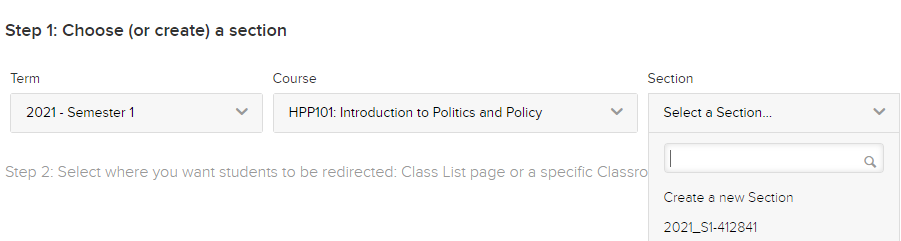
Comments
This post doesn't have any comments