Updates in MyLO August 2022
The following new features are now available in MyLO:
H5P Single Sign On
- The H5P portal now recognises your normal UTAS email and password
- When accessing H5P directly via the URL https://mylo-utas.h5p.com you will no longer need to create or remember a seperate password
- If you have authenticated into the UTAS environment previously there is no longer any need to reauthenticate to access the H5P portal
- If you have not previously used H5P you will need to create your H5P account first by pressing on insert stuff in a MyLO content page and selecting H5P
D2L (MyLO) New Quiz Creation Experience
- D2L have updated the create and edit experience for quizzes to replicate the layout of the assignment creation experience
- The primary panel on the left contains commonly used features, with advanced features in expandable panels on the right
- All features available in the classic experience can be accessed in the new experience
- You can choose to opt in and out of the new experience
- An overview of the new the experience is available here
D2L (MyLO) Copying Assignments
- Users with an appropriate role can now copy assignments and associated attributes from one unit to another from within the assignments tool
- This change means assignments can quickly be copied without needing to use the full export/import functionality
- A detailed help guide is available here
D2L (MyLO) Pronouns
- Pronouns are now visible in unit classlists if students or staff have opted to share these in their MyLO Settings
PebblePad Updates
- The same feature banner can now be applied automatically to all pages in a workbook or portfolio
- Submission Viewer 2 is now fully featured and is the default option when creating new assignments or workspaces. More information regarding Submission Viewer 2 is available in this PebblePad resource

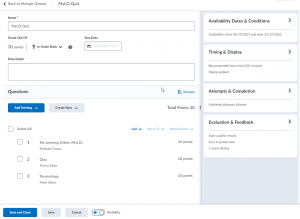
Comments
This post doesn't have any comments