MyLO Manager Non-Award Unit Changes & Discover Course Catalog Form
MyLO Manager Non-Award Enrolment Options
MyLO Manager now supports different enrolment options for staff and students depending on whether the unit is going to be available for self-enroment within Discover Course Catalog
When creating a new Non-Award unit in MyLO Manager you will need to choose from the following three options on the unit details tab:
- If the unit is not going to be available in Discover Course Catalog choose Standard Enrolment. MyLO Manager will automate enrolment of staff and students based upon the cohorts added on the Student Cohorts tab or the Additional Students tab (remembering student added via the Additional Students tab will always remain in the unit and will not be affected by withdrawals in Student Management)
- If the unit is only going to be available for self-enrolment in Discover Course Catalog choose Enrol by Discover Course Catalog Only. MyLO Manager will create the unit only and the Student Cohorts tab and Additional Students tabs will not be available. All staff and students wishing to complete the unit will need to self-enrol via Discover Course Catalog
- If the unit is going to be available for self-enrolment in Discover Course Catalog and you wish to add cohorts that will be updated by MyLO Manager choose Hybrid. MyLO Manager will create the unit and enrol/update the cohorts you have added via the Student Cohorts tab. MyLO Manager will ignore students or staff that have self-enrolled via Discover Course Catalog and they will remain in the unit even if they no longer belong to one of the cohorts you have chosen in MyLO Manager
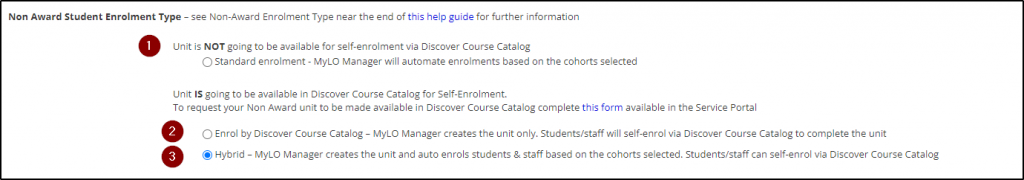
Further information about creating Non-Award units is available in our Staff Support Guides
Discover Course Catalog Service Now Form
A new form has been added to the Service Portal to request Non-Award units be added to Discover Course Catalog
The form is available from this link, by searching in the Service Portal or navigating under Forms, Learning & Teaching, MyLO
Once approved the form will be actioned by Application Services and you will receive confirmation the unit has been added to Discover Course Catalog.
A staff guide regarding creating Discover Course Catalog units is available here
A guide is also available regarding how to enrol in Discover Course Catalog units

Comments
This post doesn't have any comments