Welcome to Semester 1 2023
Start of Semester has arrived, and it’s time to take a quick look at what’s new in MyLO
Quickstart Zoom Room Guide
The new Quickstart Zoom Room guide provides an overview of how to use Zoom successfully
It’s split into three sections:
- Before Class – preparing to use Zoom including using the integration in your unit
- During Class – what to do in the venue
- After Class – sharing your recordings with students
Echo360 Browser Capture
A reminder that Echo360 released browser capture last year, and you can now publish to your unit’s Echo360 section
No need to download Universal Capture – Personal any longer (unless ofcourse you prefer using it)
More information regarding Browser Capture is available here and this guide details how to use Browser Capture in conjunction with the D2L Easy Embed feature
Padlet
We now have a UTAS license for Padlet and have added a set of help guides specific to our environment.
They’re all available on our MyLO Staff guides, but some key ones are Adding a Padlet to your Unit , Importing Existing Padlets and Recreating Padlets in content that has been copied over
Padlet have also been busy over the Summer releasing new content types such as Slideshow; if you have used Padlet previously you might notice some changes
FeedbackFruits
We now have access to all available FeedbackFruits tools, in addition to Peer Evaluation and Group Member Evaluation.
The other tools all support student group work and enable interactive activities for your students
Further details are available in our new help guide and we recommend talking to the Digital Futures team if you wish to use one of the new tools
LinkedIn Learning
You can now either embed or link to LinkedIn Learning resources within your MyLO units
This will allow your students to seamlessly interact with LinkedIn Learning content without needing to open a new browser or log in seperately
Read more about how to add LinkedIn Learning content here
Student Guides – Where have they gone?
Our old Matrix student guides have been retired, and with the assistance of a student we now have a set of new student guides available within MyLO itself
The student guides can be linked to within your unit, or added to any site within the UTAS environment
We’ve temporarily added a widget to highlight the guides on the MyLO homepage
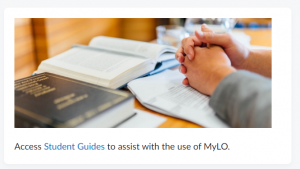
H5P
H5P have already had two releases this year, both enhancing existing content types AND adding new content types such as Info Wall, Introductory Audio and adding Image Choice to Question Sets
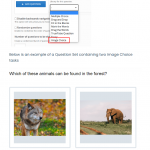
More information is available in our H5P Help guides
MyLO Manager
There is no longer a need to use MyLO Mate with MyLO Manager.
The new features built into MyLO Manager are explained here and this month we have released Sticky Unit Details – the ability to save Unit Details to pre-populate those fields when creating your next unit
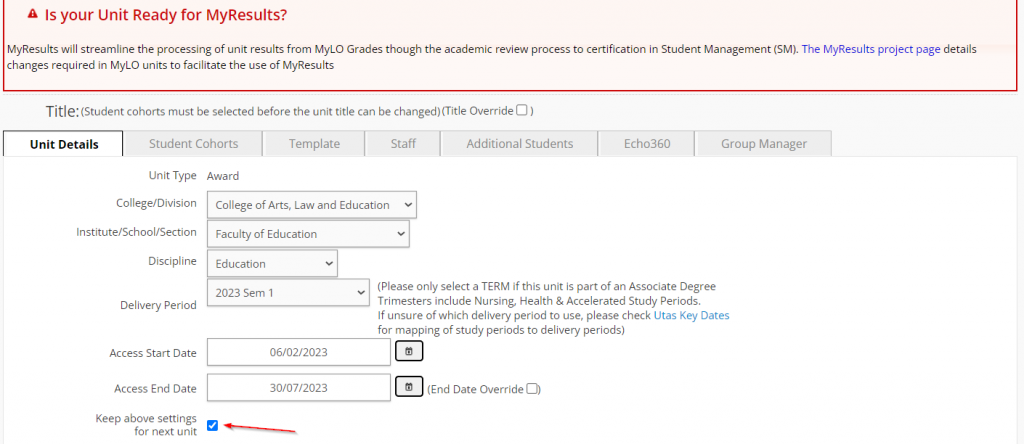
New widgets to assist with finalising grades
Two new widgets have been released to assist with finalising grades:
The QuickEval tool was previously accessed from Navigation Bars, but is now available from a standard D2L widget on both the MyLO homepage and unit homepages. Accessing the widget on the MyLO homepage provides access to all student submissions awaiting marking in all your units. Accessing the widget on the unit home page returns only those submissions requiring marking in that one unit
The Unit Grades Health widget appears on unit homepages and shows quizzes which are yet to be submitted, and rubrics which need to be finalised . Clicking the ? icon will provide more information about the widget
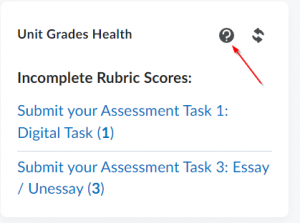
Respondus
If you have agreement to use Respondus with your quizzes they have a new feature available – “Show Your Work”
And if all of that isn’t enough ……
Just a couple of last reminders
The Getting Started in MyLO 2023 Unit is available for self enrolment via Discover Course Catalog Although this unit is primarily aimed at students, it does provide a useful overview of MyLO for new staff too.
Don’t forget our staff help guides are here to assist you, and the Digital Futures Team will be happy to answer any content related questions you may have.
If you have a technical problem and require our assistance please log a job via the Service Portal using the Request Support for Learning Management Systems (MyLO) form

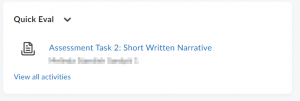
Comments
This post doesn't have any comments