MyLO Updates – Semester 2, 2023
We hope you have a good start to the Semester, and following are some reminders and new features to assist:
Quizes in MyLO have changed
and that’s a good thing!
Improvements have been made to Quizzes including:
- Simpler Quiz setup and the New Quiz Creation Experience is now on by default
- Improvments to the Quiz Results View
- Automatic Quiz Submission
- Timer Improvements for Students
- Synchronous Quizes
An overview of these changes together with more detailed information is available in our MyLO Staff Help Guides
Echo360 changes to Unit Sections
Echo360 sections linked to our units have been updated, including changes to icons.
More information is available here
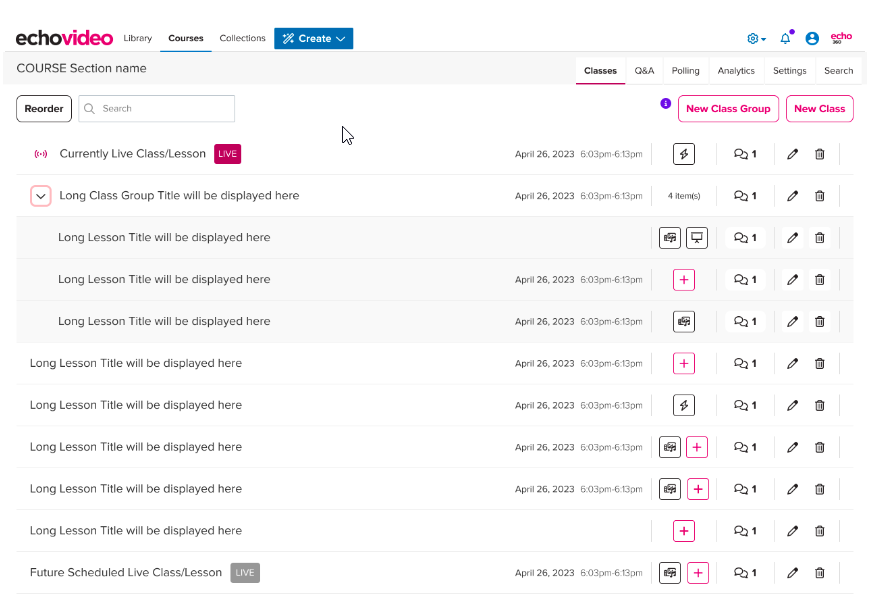
H5P
- If you have chosen to allow it, students can now view their own reports/answers when they have already submitted an H5P activity
- Image Choice can now be used in several different H5P content types such as Course Presentation and and Interactive Book
FeedbackFruits
- FeedbackFruits have added the ability for staff and students to record audio, video or screen directly within their tool
- Live analytics are now available in their team based learning tool and all analytics can now be viewed in full screen mode
- You can now choose to mute notifications for specific activities
- Discussions on topics can now be free form (can choose not to allocate students to discussion prompts, whilst still choosing the number of required posts)
Padlet
- Padlet have added the ability to group posts by sections
- You can now search and filter posts or sort by date, alphabetically, reaction score, manually or randomly
- There have been updates to slideshow
- A new button has been added to report inappropriate posts
PebblePad
PebblePad have released a number of accessibility and workflow enhancements in the first half of the year
In addition the following features have been released:
- Minimimum evidence criteria can now be set on capability blocks
- Data saved in tables is available in ATLAS reports
PebblePad’s main release this year will be their new LTI 1.3 integration with D2L, which we believe will offer increased security and an enhanced set of features
Respondus
Respondus have advised they are releasing a number of improvements over the 2nd half of the year
The first of these has now been released – units that have been approved to use Respondus for online invigilated assessments now have the option to record a student’s screen in addition to using LockDown Browser and Respondus Monitor
Zoom Rooms
If you’re new to using our fully featured Zoom rooms, don’t forget to check out our handy Quickstart Zoom Room guide
MyResults
Remember to check out the MyResults page as this project starts to hit key milestones
There’s a lot of information here, but don’t forget if you need help in developing curriculum or creating content in MyLO the Digital Futures team are here to assist
If you have an ITS related technical query, please use the MyLO Support form available from the Service Portal and we’ll be in touch to help

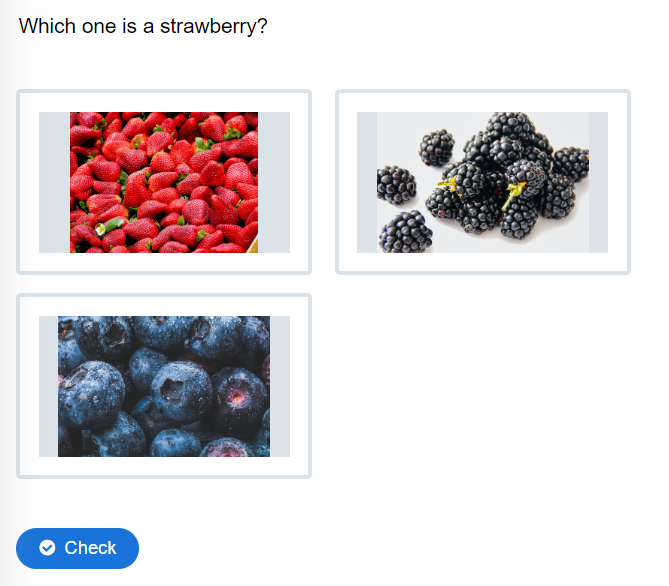
Comments
This post doesn't have any comments