H5P message when inserting stuff
If you create a new H5P item within a 2023 MyLO unit, or access H5P via a 2024 unit you have newly created, you will get a message stating you are accessing H5P via a new LMS – this is because we have turned on H5P 1.3 Advantage as part of the process of opening up 2024 units. This ensures that the integration between H5P and MyLO is using the most secure and up-to-date version. You should get this message the first time you access H5P via insert stuff:
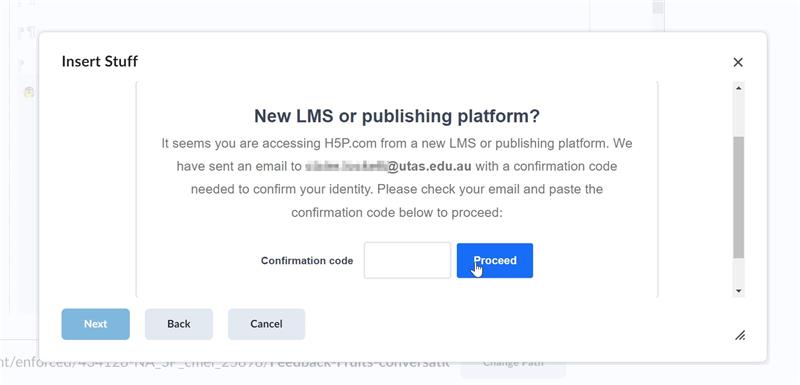
An email with the code will be sent to your UTAS email address. Adding the code will remove the message and you should not see it again. Students will not see this message.
If you do not receive your email confirmation, you can type in resend in the confirmation code area, to resend the email.
Note that all H5P items that you copy over from one unit to another via a previous delivery will auto migrate to the 1.3 Advantage LTI version for you.
More information can be found here: https://help.h5p.com/hc/en-us/articles/7617341298973-LTI-user-confirmation-feature

Comments
This post doesn't have any comments