MyLO Updates- Semester One 2025
Welcome to Semester 1, 2025. We hope you have enjoyed a great start to the new semester.
Below is a summary of recent changes within MyLO.
Brightspace (D2L)
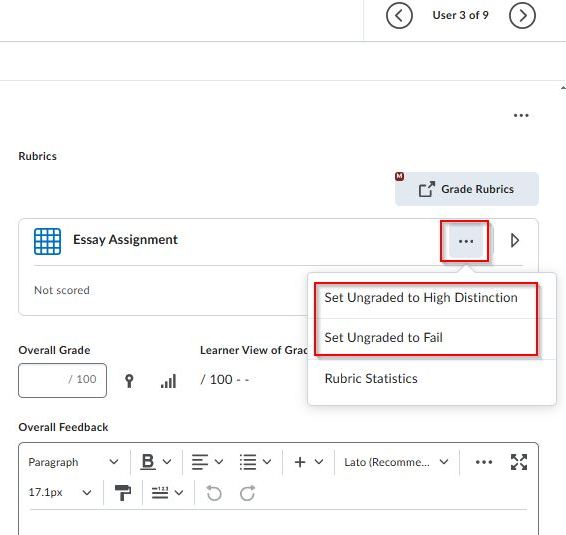
Streamline Grading with Rubrics
You can now select a maximum or minimum value for all levels within a Rubric. You can then go through and edit as needed.

Restore Groups:
As of November 2024, you can restore groups and categories that have been deleted from within your unit.
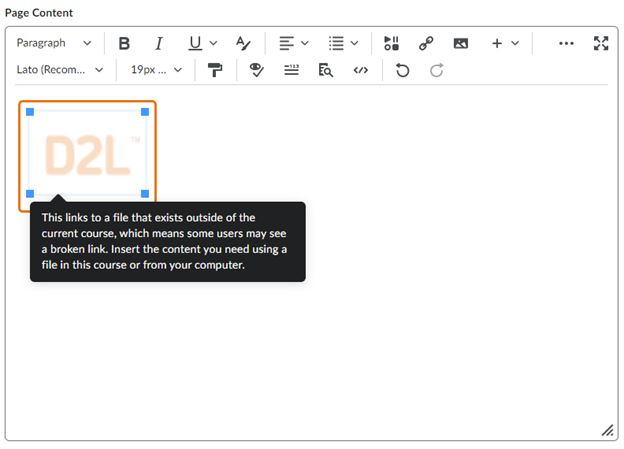
Warning if item outside of unit:
A warning now appears when a user attempts to add an object (such as a link or image) in Brightspace Editor that has a path outside of the current unit offering.
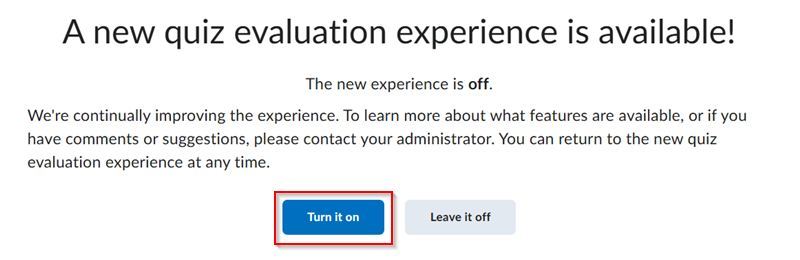
New Quiz Evaluation Experience:
New Quiz Evaluation Experience is available for opt-in. The look and feel of the new quiz evaluation experience is consistent with the Assignments and Discussions evaluation experience, making it familiar to markers.
Currently this experience is opt-in and will be turned on by default in July.
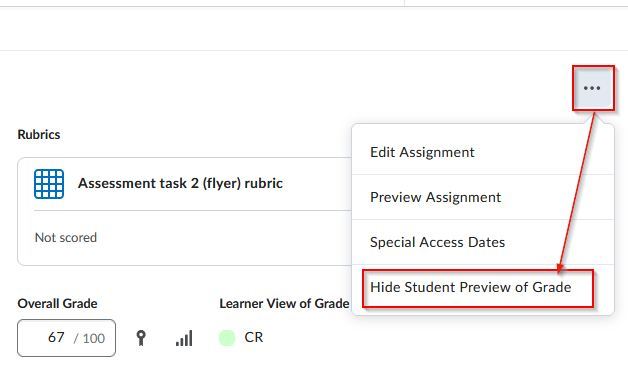
Update to Grades:
With the December release of Brightspace, the Consistent Evaluation experience has been updated to provide instructors the ability to view the grade scheme that is applied to students in real time, based on the grade they enter during the evaluation process.
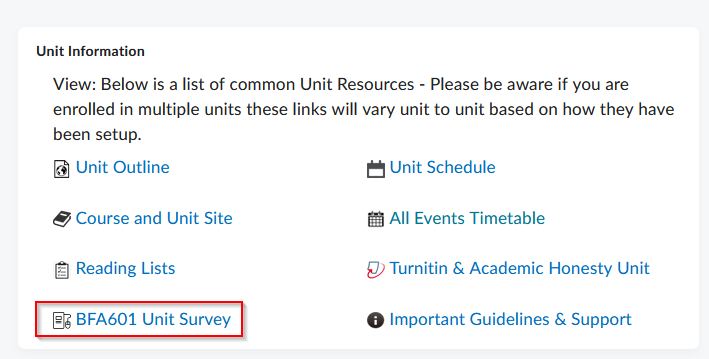
Update to Unit Surveys:
A minor update has been made to the Unit Information Widget in your unit homepages. Unit surveys now show your unit code. The unit survey application has also had an update within the student interface.
Padlet
Just a reminder that if you are rolling over units which contain Padlets, you will need to remove the old Padlets and add copies rather than clearing the content. This staff guide explains why and how to do it.
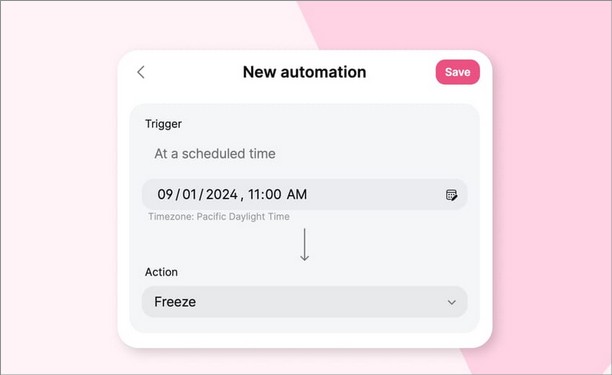
Automate your padlet
Schedule your padlet to freeze or unfreeze up to a year in advance. When you freeze a padlet, no one can add, edit, or delete anything on it. If you want your students to post on a padlet by a certain time, you can freeze your padlet to enforce the due date. Or, if you only want folks to post on a padlet after a certain date, you can freeze the padlet when you make it and then unfreeze it later to begin accepting submissions.
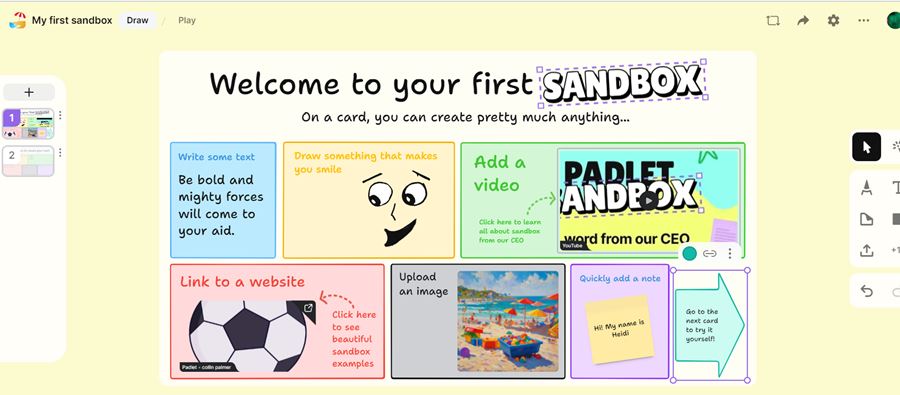
Padlet Sandbox
Padlet have introduced a new feature called Sandbox. This is their version of a collaborative Whiteboard.
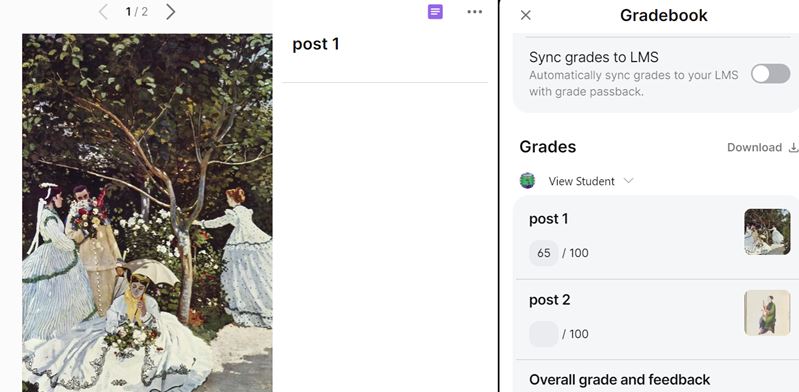
Padlet and Gradebook
There is now the ability to grade your padlet posts. It is recommended that you speak with your Digital Futures team before using this feature in your unit.
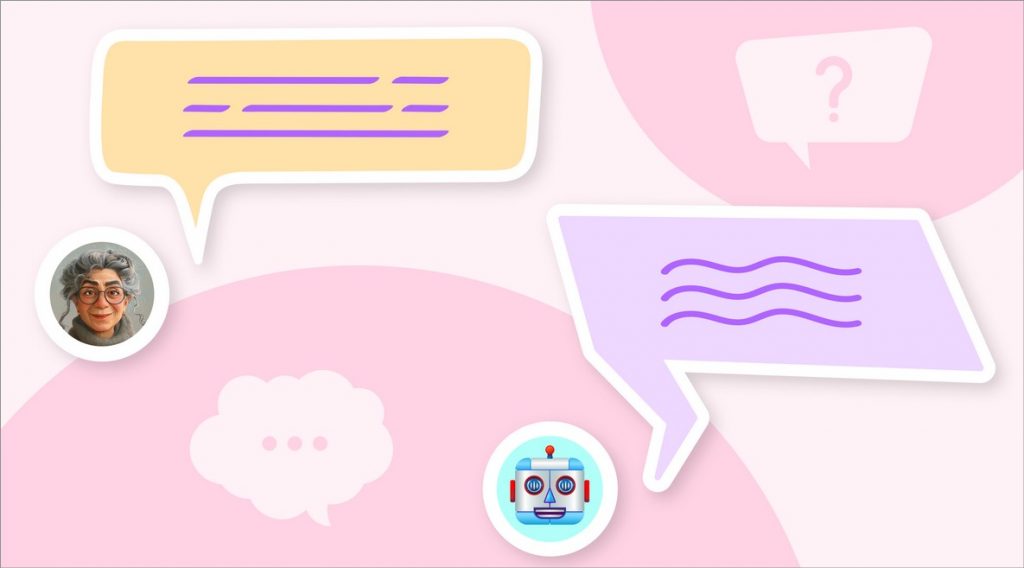
AI Teaching Assistant feature
Padlet already have a number of AI options for you to use within their system. Information on them can be found here. Teaching Assistant is an AI-powered feature that lecturers can access while viewing an AI recipe they’ve created in Padlet. It allows users to chat with the assistant and request a wide variety of updates to their padlet.
If you are considering using these tools you should do so after ensuring you have considered the University’s Guidelines for the Responsible and Ethical Use of Generative AI
H5P
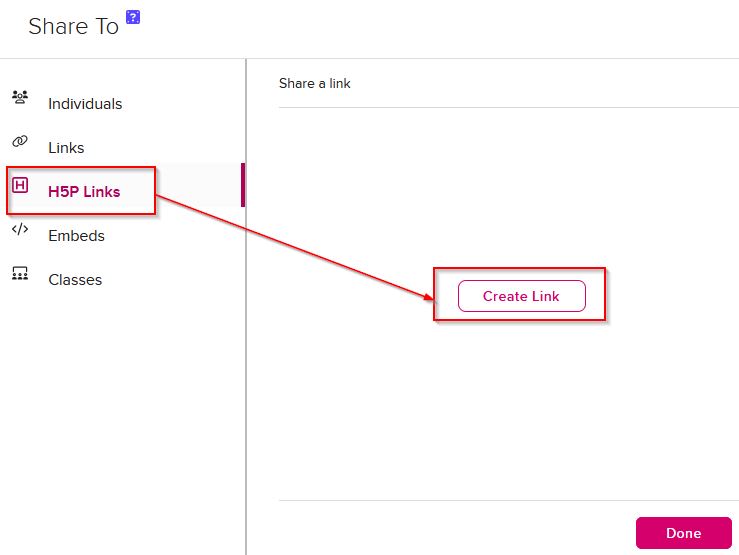
H5P and Echo360 Interactive Video
Videos from within Echo360 can now be used as sources within Interactive Video. To use this, you generate a H5P-specific video URL from within Echo360 and then add it when creating your H5P content.
MyLO Mate
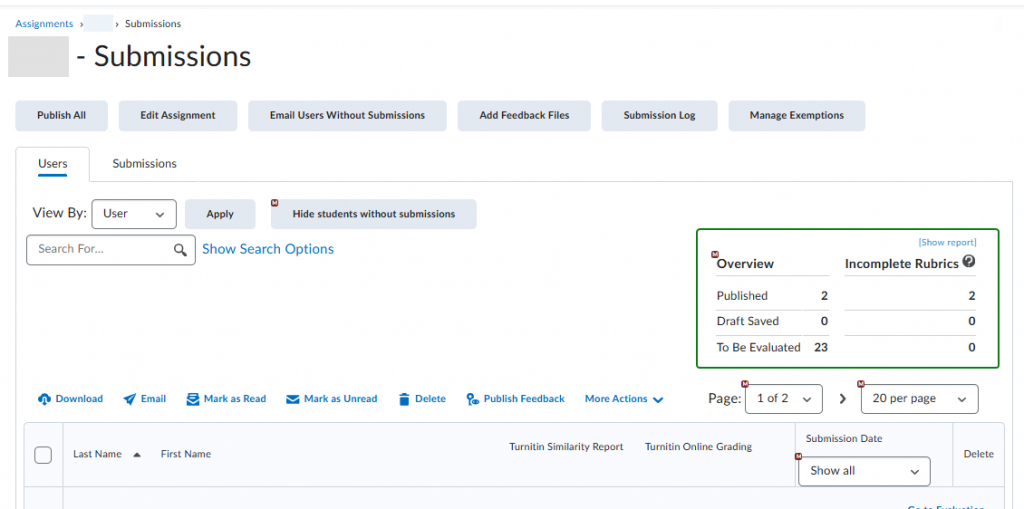
MyLO Mate updates in 2024
A number of updates have been made to MyLO Mate since it became fully integrated within MyLO at the end of 2023. This includes an update to the Submission Overview within assignments, the addition of a student ID label within the Attendance Register and a new quicklink has been added to assessment folders, which will navigate to the Manage Special Access dialog of that assessment when clicked.
Respondus
There is a new process in place for users wanting to use Respondus Lockdown Browser within their units. Previously every unit in MyLO was able to use Respondus LockDown Browser and Monitor within quizes. From 1 January 2025 this is no longer the case, and the integration will need to be manually added to units.
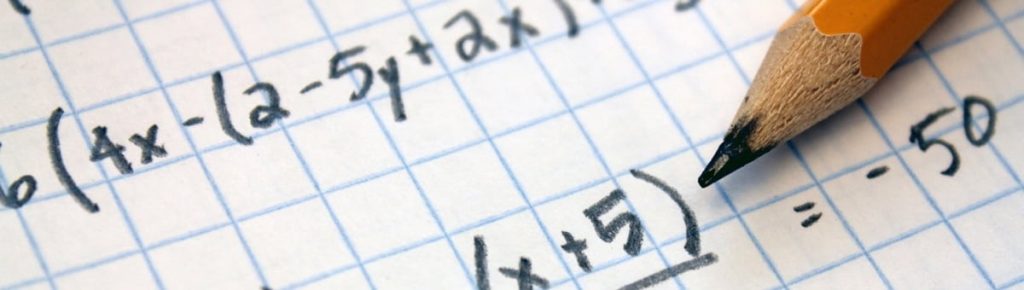
Show Your Work Feature
The Show Your Work feature in Respondus Monitor makes it easy for students to upload photos of their handwritten work at the end of an online quiz. Show Your Work will prompt students to take a photo of their calculations, worksheets, diagrams, drawing, doodles – whatever you require – at the end of the quiz.
FeedbackFruits
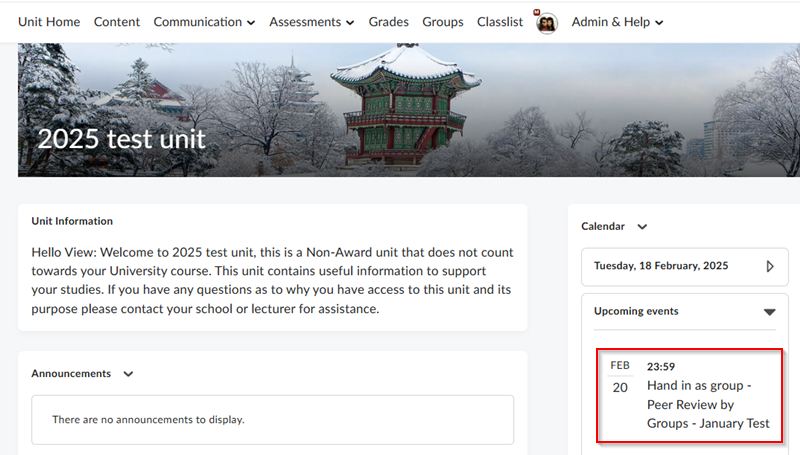
Deadlines synced to Calendar
Now when adding a deadline within FeedbackFruits, students will see this within the unit calendar.
FeedbackFruits have also introduced a feature to review the sync status of grades, enrolments and group enrolments with MyLO
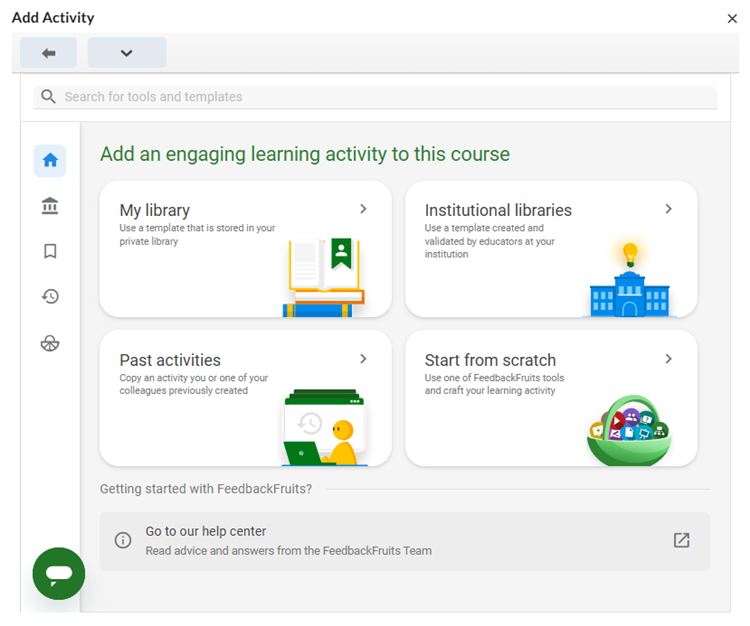
FeedbackFruit Libraries
Use a template created at the institution level. Templates provide a ready-made structure that instructors can quickly adapt to their specific needs, saving valuable time that can be redirected to other critical teaching tasks.
PebblePad
PebblePad Request Process
There is now a new process in place for teaching staff wishing to use PebblePad within their units. Your Digital Futures team will be able to create your ATLAS space for you.

PebblePad Direct Links to help guides
Within PebblePad there are now Direct Links to our own staff and student guides available for users.

Comments
Anne Davis on
Hi Roslyn, Thank you for sharing your feedback - it's really useful to have a student perspective. I'll pass your feedback onto the Digital Futures team that support your units so they are aware of your concerns. A link to all of our Student guides is here: https://mylo.utas.edu.au/d2l/le/content/6607/Home?itemIdentifier=D2L.LE.Content.ContentObject.ModuleCO-4835353
Roslyn Hayes on
I believe that every unit should have an identical use of MyLO. I find the current system very confusing, including how to actually submit assignments. Where are the UNIFORM instructions on assignment submissions?