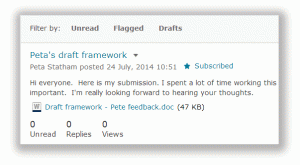Tag
Discussions
Setting expectations and guidelines for Discussion activities
When setting up Discussion activities, it is important to make the purpose of the discussion and the rules of engagement very clear.
Include clear instructions, a purpose for the discussion and some rules in the Description of your Discussion Topic.
Here is an example of a Description for a Discussion Topic. It was used by Educational Designer/Developer, Peta Statham, when she coordinated the UnitStart Distance unit. You are welcome to adapt it for use in your own units. For information about how to set up a Discussion Topic, including a Description, click here.
Got a question about UniStart or the university culture?
Please add your questions by selecting the Start a New Thread button. Before you do, take a quick look through the existing threads in the discussion. Someone may already have asked a similar question and the answer may be here already. You can search for a keyword using the search field seen at the top right of the Discussion window.
We will attempt to respond to your posts within 2 business days. We will do so by replying to your thread.
Please note that this is public forum. If your question is personal in nature, contact us directly by email.
When using this topic, observe these rules:
- Do not post personal information like your address and phone number.
- If you have a question that is personal in nature (e.g. regarding illness or other issues impacting on your studies), please email or phone the Distance Support Team directly.
- Use clear, simple language and avoid the use of jargon, slang or ‘text’ (mobile phone) speak.
- Use the discussion for the purpose it was intended for: to ask questions about this unit and university study generally, and to find answers. Please do not use this topic for social purposes or to make general comments. Suggestions or feedback about the unit can be emailed to the Unit Coordinator directly.
- Do not swear or put down others. This is meant to be a supportive environment, not a place for conflict or power-plays.
- This is not a platform to push personal opinions or ideals. Any critique or comments you make should be supported by evidence, related directly to the unit content, activities and assessment, and phrased in a constructive manner. You will find these starter phrases helpful when trying to express agreement or disagreement in a constructive manner.
- A post or reply that does not adhere to these rules may be deemed inappropriate. Inappropriate posts will may be removed at the discretion of the Unit Coordinator. Students who continue to add inappropriate posts may have their access to the discussion topic removed altogether.
- If you spot an inappropriate post, please contact the Unit Coordinator immediately by email. Don’t try and respond to the post yourself.
Modelling discussion techniques
Never assume that your students know HOW to discuss effectively. Providing sample sentence starters may help your students frame a question, agreement or disagreement more effectively and help them feel confident in their reply. Here are some examples that you are welcome to provide to your students.
Agreeing with a comment
- I agree with your comment because…
- I really like the way you have…, because…
- One of the strong points of your argument/comment is…, because…
- I find your perspective on this interesting because…
Disagreeing with a comment
- While I can understand the point of view that you have offered, I feel that…, because…
- I question the validity of this comment because…
- I disagree with this comments because…
- I appreciate that this might be the case in some circumstances, however…
- I find it difficult to agree with this comment…
- I have a different take on this because…
Asking for clarification
- I found your comment interesting. Could you provide some examples of what it might mean?
- How might this apply in other situations?
- Could you please explain your comment in more detail?
- It would be useful if you could provide some examples of this.
- It would be useful if you could illustrate this in more detail.
Adding additional information/thoughts to a comment
- I thought it might be useful to add that…
- Another interpretation of this could be…
- … is another example of this.
- Some useful/further examples of this are…
- What other questions should we be asking about…?
- What other approaches could we take to this?
Tool Review: MyLO Discussions
What do they do?
Discussions facilitate asynchronous communication between students and teachers in a unit. They can contain text, hyperlinks, images and videos.
It can take some time for students to become acquainted with Discussions as a communication vehicle. Students need to be informed of the rules of engagement. If students will be using Discussions frequently, take some time to build a ‘class climate’ by including ‘getting-to-know-you’ and opportunities to practice procedures. Academics should expect to help shape discussions until students have become more familiar with text discussion techniques.
Useful terminology
- Forums: act like categories containing relevant Topics. For example, a Forum called “Module Discussions” contains Topics called “Module 1 Activity”, “Module 2 Activity” and so forth. You can not post a message to a Forum.
- Topics: are where the action happens – they contains the messages posted by students and staff. Ideally, each topic has a single purpose: the discussion of a particular idea or question.
- Threads (also known as Posts): are created inside of a Topic. When a student posts a new idea in response to a topic questions, they should create a new thread.
- Replies: Are created in response to a Thread. If a contributor wishes to respond to a Thread, they should reply to the Thread instead of creating a new Thread.
What are Discussions best for?
- Questions and answers about a unit.
- Getting to know classmates online (particularly for Distance students).
- Discussing issues and coming to a consensus about that issue. Contributions can be assessed.
- Sharing resources and providing peer feedback. You can allow students to provide peer feedback using Rubrics, comments and rating scales.
Tool capabilities
| Assessable? | |
|
| Turnitin? | |
|
| Peer review? | |
|
| Grademark? | |
|
| Rubric? | |
|
| Sychronous? | |
|
| Asynchronous? | |
|
| ITR Supported? | |
|
| Can student contributions be quarantined? | |
|
| Can versions of student contributions be reviewed? | |
*You can use a MyLO Rubric to mark Discussions, but it is not a very efficient method of marking assessments in this tool.
Helpful resources and instructions
- These instructions explain how to set up a Discussion Topic.
- This article (Toledo, 2006) provides useful advice about writing discussion questions that successfully elicit discussion.
- Setting expectations and guidelines for discussion activities. Includes sentence starters to scaffold effective participation.
- Explanation of different assessment options for Discussions. Includes setup instructions.
Student Resource: Include images in discussion posts
This resource [PDF] explains how to include an image (from a computer or the web), or embed a YouTube video in a discussion post. This can be a very useful skill to teach students when you want them to share ideas and viewpoints that they have found on the web, in articles or in the media.
Please feel free to upload the PDF to your MyLO site, or print it and hand it out to students, if you feel it would be helpful.
Student Resource: How to attach a document to a discussion post
This resource [PDF] explains how to attach a document, like a PDF or a Word file, to a post in a discussion thread. This is a very useful document to provide to students when you want them to share resources or perhaps post some work for feedback from other students.
Please feel free to upload the PDF to your MyLO site, or print it and hand it out to students, if you feel it would be helpful.
Assessing student discussion posts
Here are three methods that can be used to grade student Discussion contributions online:
- Marking with a Grade Item via the Discussion Tool, in which a score and general feedback are provided; or
- Marking with a Rubric via the Discussion Tool, in which an electronic Rubric is used for feedback and/or grade calculation (when a Custom Points Rubric is used).
- Marking via the Gradebook (using just the grade or a rubric attached to the grade) in which you can enter marks into the Gradebook rather than from the Discussion tool – useful if you have multiple discussion topics but only need 1 grade item overall.
As a general rule, we recommend using the simplest method for low-stakes Discussion assessments worth 10 marks or less. Online Rubrics are best used for higher value assessment tasks.
This table details the benefits and limitations of each grading method. In all 3 cases Students view their grade &/or rubric via the Grades tool.
Tools Used |
Benefits & Limitations |
|
Mark using Discussion tool. |
|
|
Mark from a Rubric via Discussion tool. |
|
|
Mark via the Gradebook (a rubric can be optionally attached to a grade item) |
|
|
Note when creating Discussions – the ‘Forum’ is only an organisational device, it cannot contain discussion posts on its own. The ‘Forum’ is used to group sets of discussion topics together. A discussion ‘Topic’ is a distinct location for one or more discussion thread(s). Students can’t post directly into a ‘Forum’, you must set up topic(s) first.
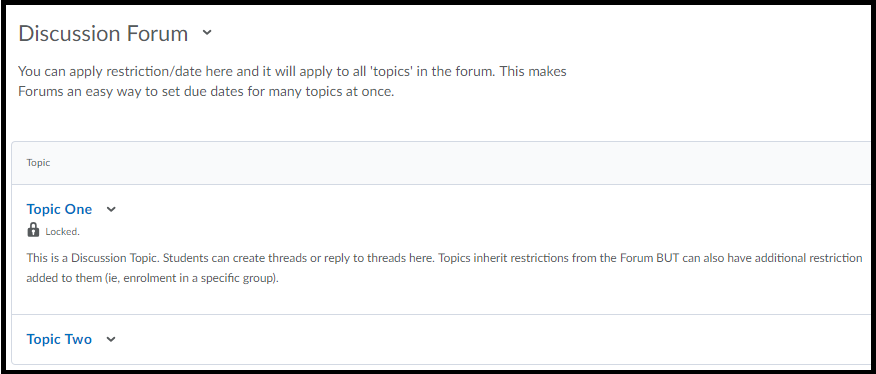
Mark using Discussion Tool
- First, set up your Discussion topic. This guide will show you how: How to set up a Discussion topic
- Now associate a Grade Item with the Discussion topic. This guide will show you how: Associate a Grade Item with a Discussion topic
- When it is time to grade students’ Discussion contributions, this guide will show you how: How to grade a Discussion topic via the Discussion tool
Marking via Rubric in Discussion Tool
NOTE: If your College or Faculty features a flexible learning or blended learning team, they may be able to create the electronic Rubric for you, but you will need to have the rubric details ready including any weighting you want attached to the criteria.
- Decide which type of Rubric you will use. This post compares the Custom Points and Text Only Rubric types. Instructions for setting up a Rubric can be found here: Custom Points Rubric creation; Text Only Rubric creation.
- Now set up your Discussion topic (or Topics if you are catering for several Groups of students). This guide will show you how: How to set up a Discussion topic.
- Associate both the Grade Item & the Rubric to your Discussion Topic.
- When it is time to grade your students’ contributions, these guides will show you how to mark using a Rubric: marking with a Custom Point Rubric; marking with a Text Only Rubric.
Mark into the Gradebook (with or without rubric)
- Create a standalone Grade Item/Grade Items and associate your Rubric with the standalone Grade Item/Grade Items. These instructions explain how to set up a standalone Grade Item: How to create a Grade Item.
- Mark via the Grades tool. This guide will show you how: How to grade a Discussion topic via the Grades tool.