MyLO Updates – Semester 2, 2024
Welcome to Semester 2, 2024
We hope you have enjoyed a great start to the new semester
Below is a summary of recent changes within MyLO
D2L Brightspace
New features released over the last few months include:
- Update to assignment annotations to fix defects and improve icons
- Ability to add files when evaluating a discussion post
- Consistent experience when add a quick link within content
- Improved discussion forum creation workflow
Padlet
Don’t forget when re-using Padlets in MyLO there is a three-step process to be followed:
- Lock the Padlet in your previous unit
- Re-make your new Padlet
- Insert your new Padlet in your MyLO content Page
Full details on how to re-use Padlets are available in our MyLO Staff guides
New features released since Semester 1 include:
- Add Images to comments
- Number, date, single select and button fields with custom auto-formatting for responses and required fields (ensuring you have control over the types of response you receive)
- An upgraded attachment picker
H5P
A reminder that if you haven’t used H5P since it was updated to LTI1.3, you will receive a message asking you to copy and past a code from an email to verify your identity. This is part of transitioning to LTI1.3 integration, which is the new industry standard and provides improved security. Students will not receive this email. More detailed information is available on our previous blog post
New features in H5P include:
- Additional features for game map (max time limit and warning time limit for whole game, additional finish stages, extra lives and extra time added to stages, audio events, tool tips, and easier to see how to get to the end stage)
- Flashcards – improved accessibility and updated help text to reflect how alternative solutions are added
PebblePad
PebblePad have released numerous accessibility improvements, including 30 changes to improve colour contrasts throughout they system in their June release
In addition to accessibility improvements, other new features include:
- Favourites – making it easier for staff and students to quickly access resources and assets – this MyLO staff guide explains how to favourite and un-favourite in PebblePad
- A new tab which allows users to easily export PebblePad submissions to PDF’s
- Ability to open attached evidence of a capability achievement in a new tab
FeedbackFruits
If you wish to use FeedbackFruits and are yet to try, standard templates have been designed specifically for UTAS for Peer Review and Group Member Evaluation. These templates make getting started easier – speak with your Digital Futures team members if you wish to include a FeedbackFruits activity in your unit.
Other key changes in FeedbackFruits:
New assignment workflows have been released for Peer Review, Group Member Evaluation, Self-Assessment of Skills and Self-Assessment of Work. What are the benefits?
- Simplified and enhanced feedback experience: It’s easier for students to give and understand feedback, with a more intuitive navigation between giving and receiving ratings and reviews
- Better mobile usability: Enhanced mobile interface for an accessible, user-friendly experience anytime, anywhere
- Consistent flow throughout our solutions: The same designs across our tools to eliminate navigation confusion and simplify onboarding for new users
Accessibility Improvements:
Students and Staff can provide accessible alternatives OR request an accessible alternative if one has not been provided
Respondus
For those units who have approval from the Exams Office to use Respondus Lockdown Browser and Monitor for online invigilation the following improvements are now available within Monitor (recording of students when completing online quizzes):
- More precise flagging of student activities to be investigated
- Tilt down warning to students when their posture changes and only part of their face is visible
- Better face detection in dimly lit or glaringly bright rooms and prompts to students to adjust lighting
- Selectable sensitivity levels – relaxed, standard and strict
MyLO Mate
Our MyLO Mate team have been busy adding the following new features:
- Assignments – new quicklink to Manage Special Access for an assignment
- Attendance Registers – student id’s now appear besides names in these registrars
Generative Artificial Intelligence
Just a reminder that the following guidelines have been released for Semester 2 onwards:
Staff Guidance and help guides:
Student Guides
Reminder if you need help within MyLO we’re here to assist
If you need technical ITS help for a MyLO issue, don’t forget to use the MyLO Support form available from the Service Portal – that way we get all the information we need to assist you quickly
Lastly, your Digital Futures team is always happy to help you learn about the different tools that comprise MyLO, including these recent releases

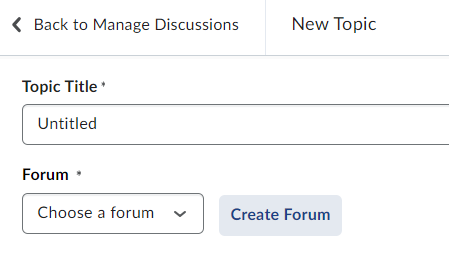
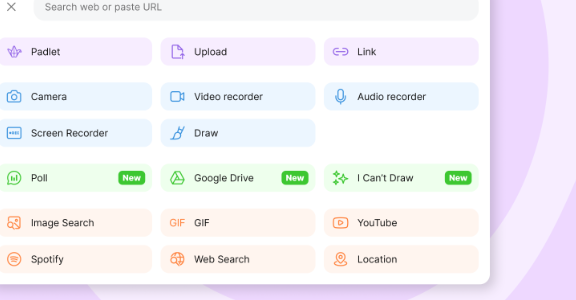
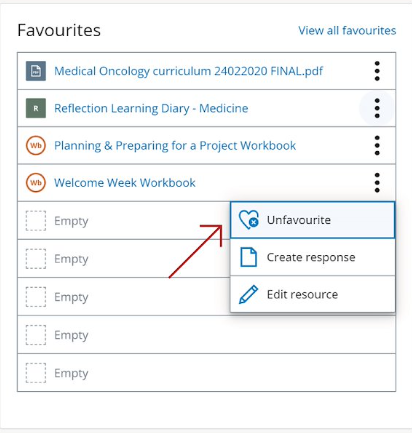
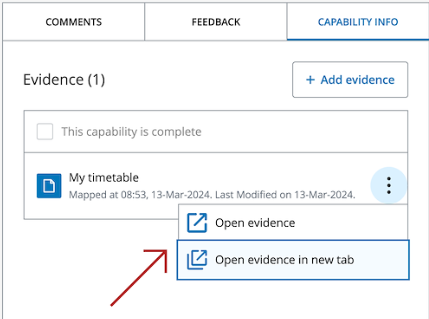
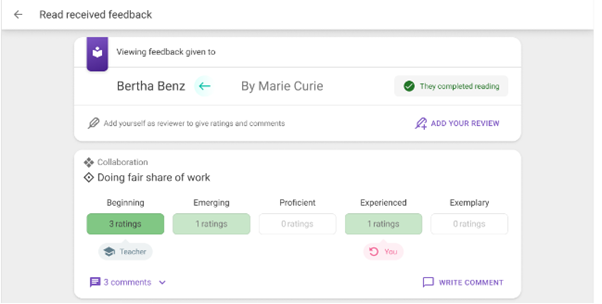
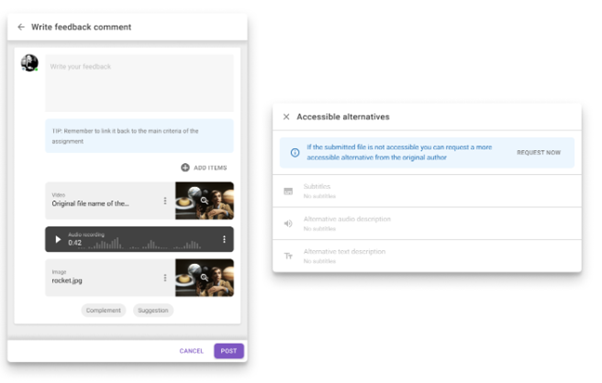
Comments
This post doesn't have any comments