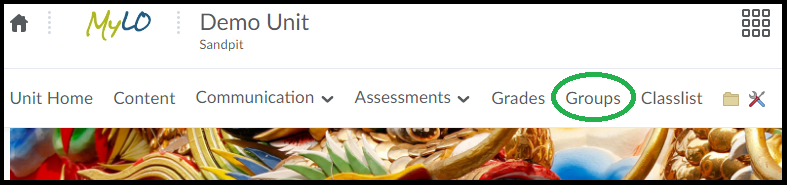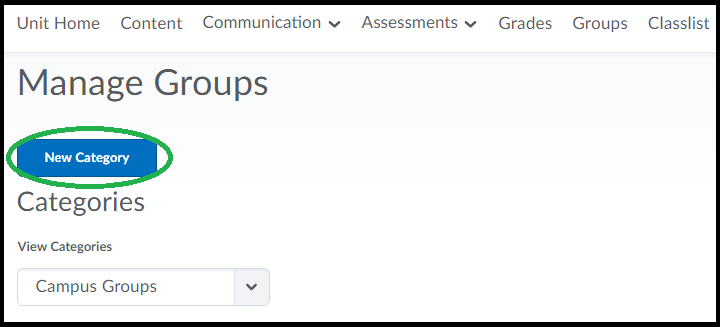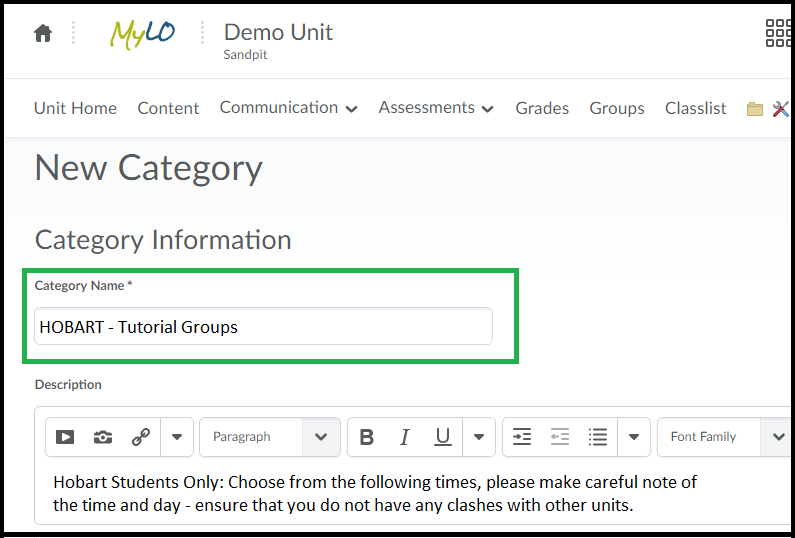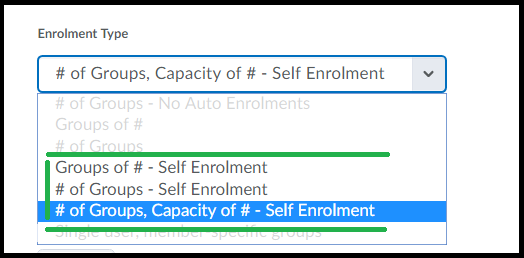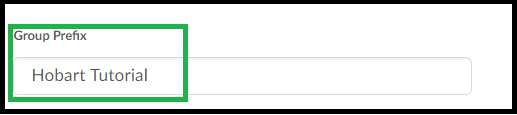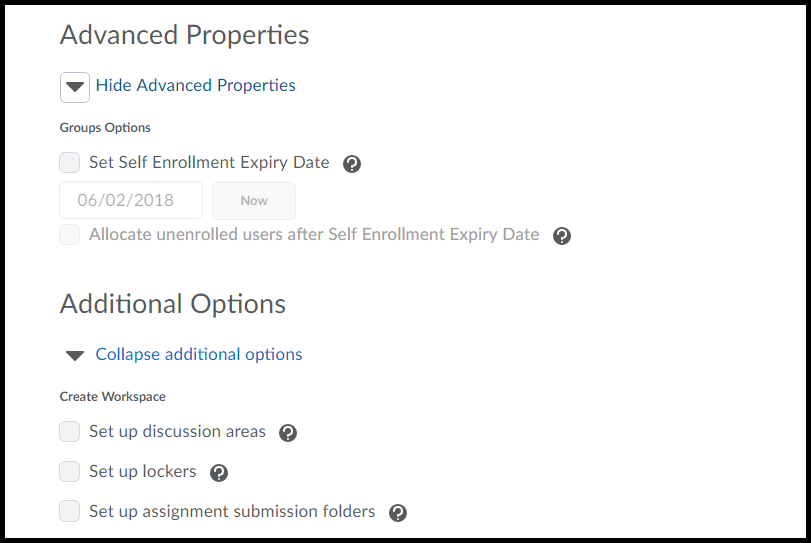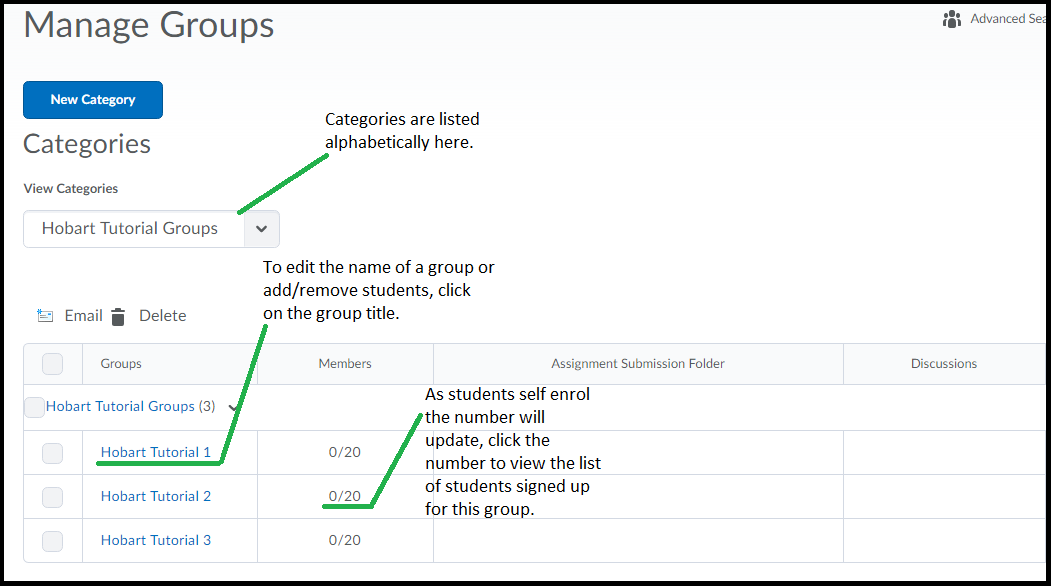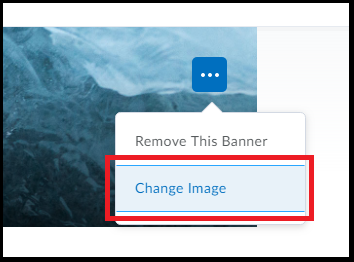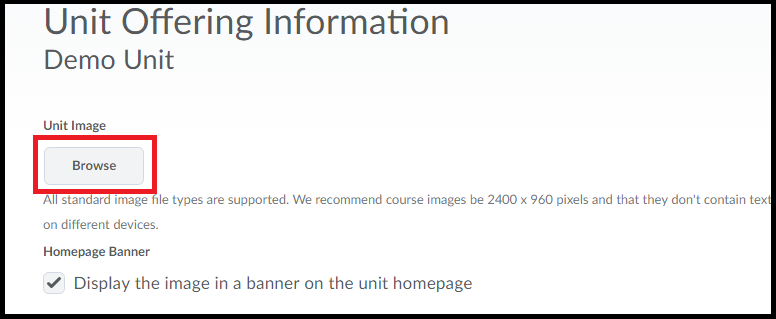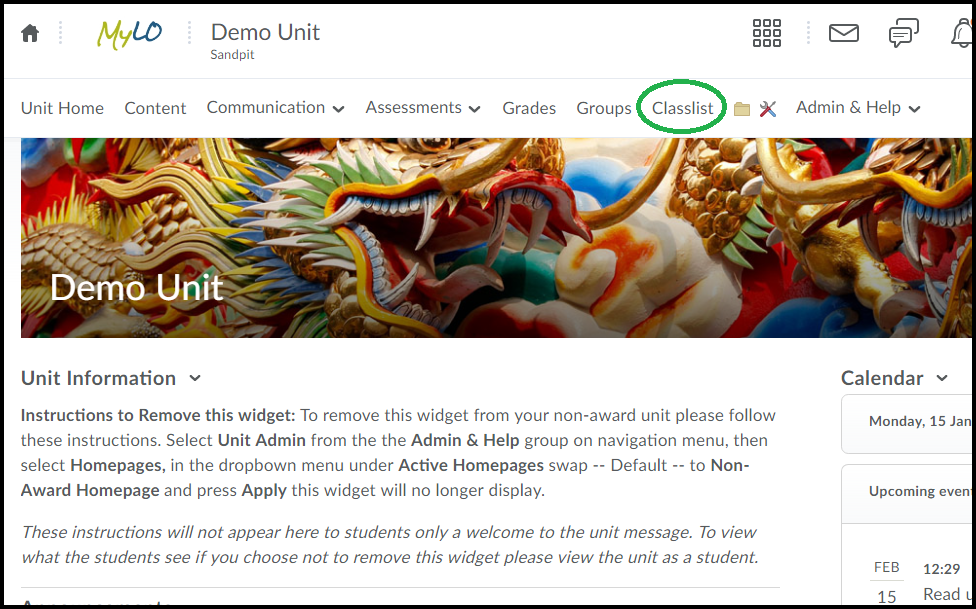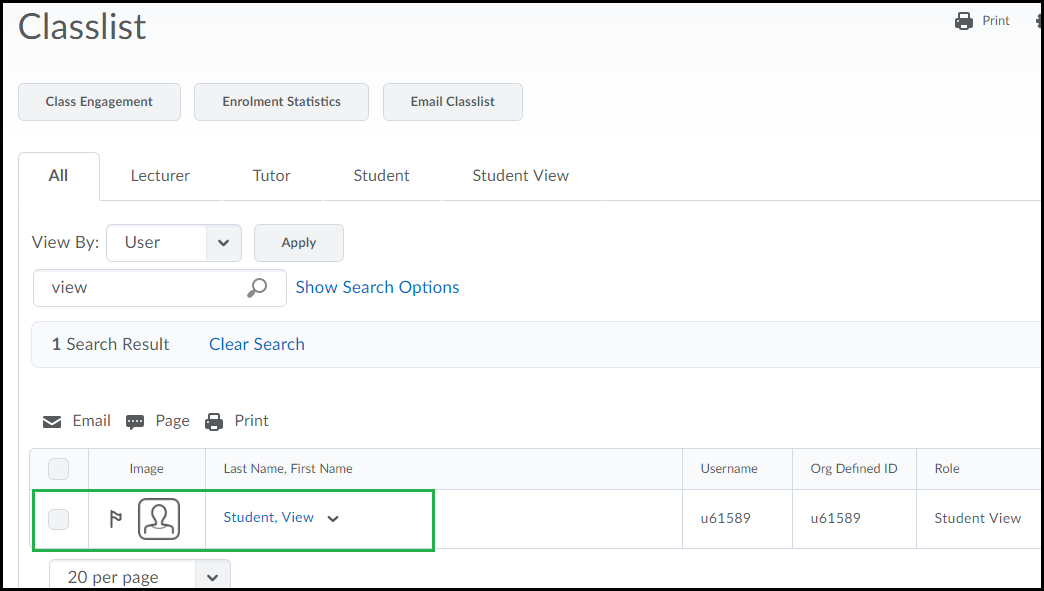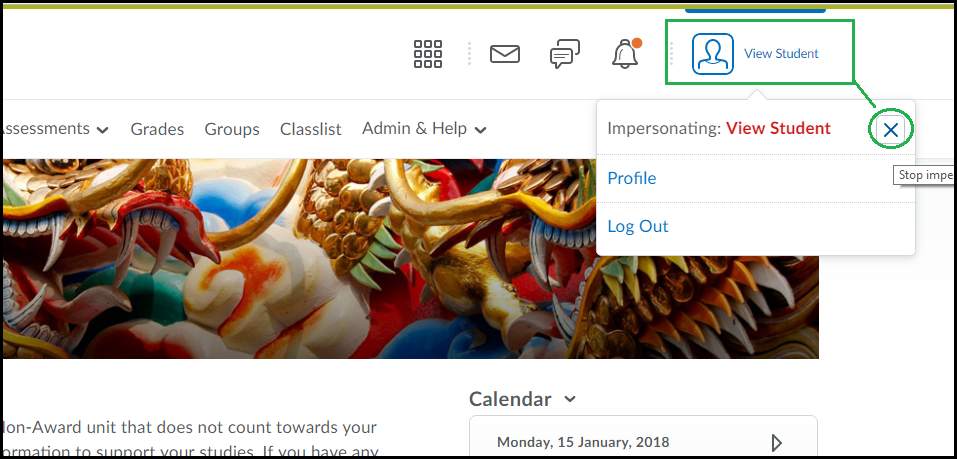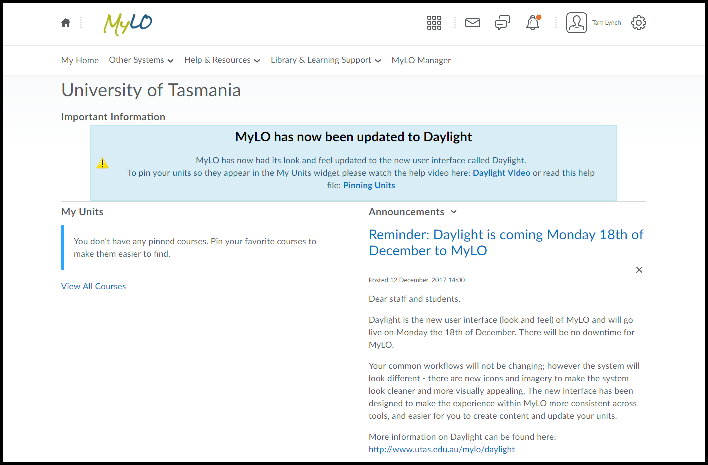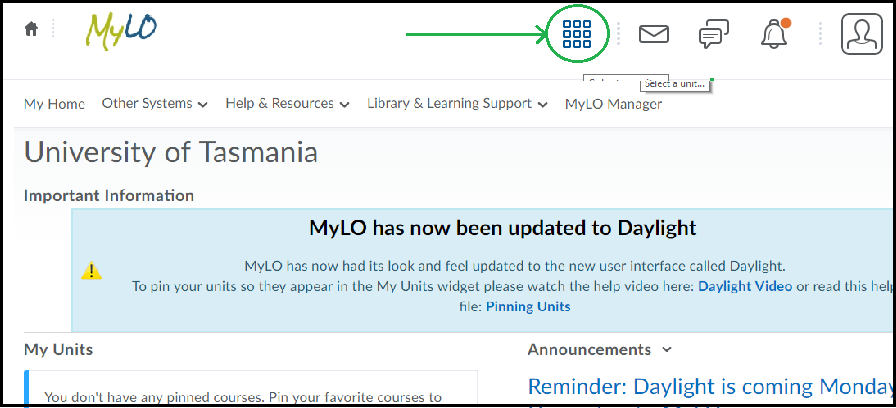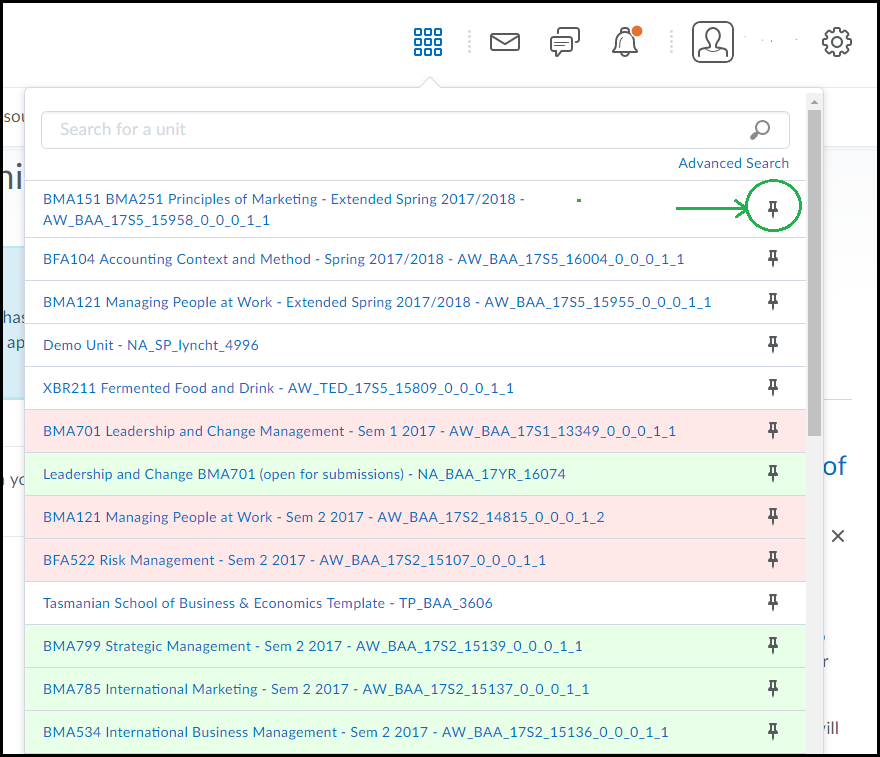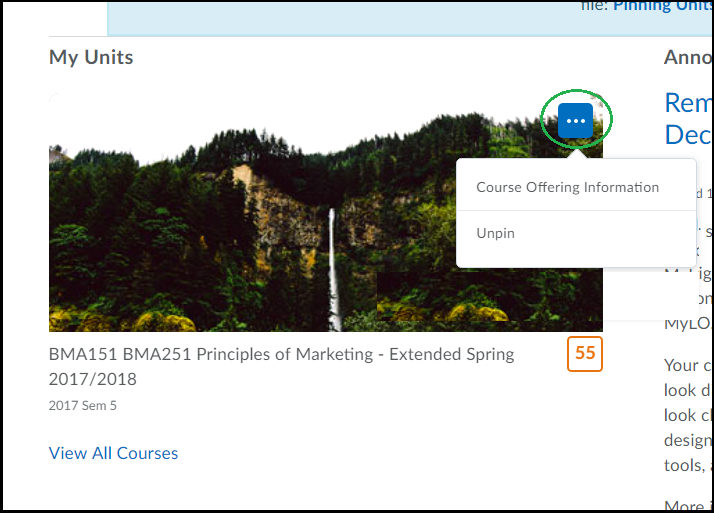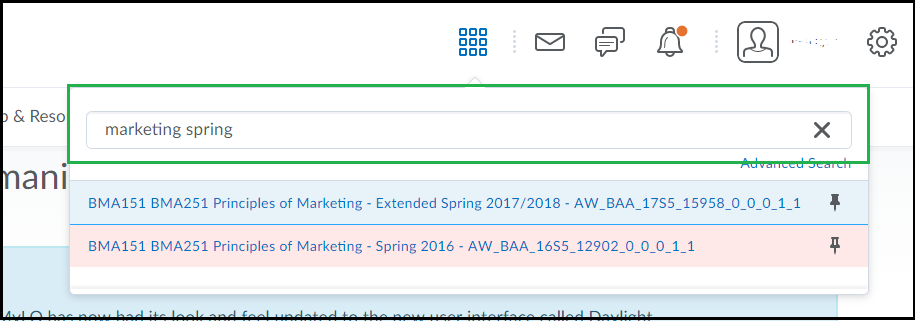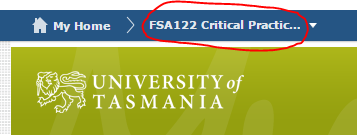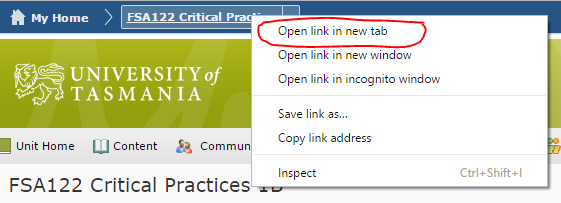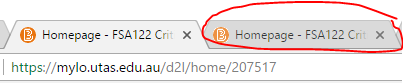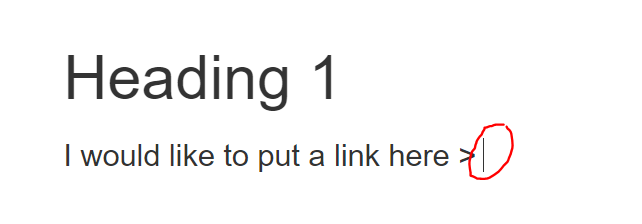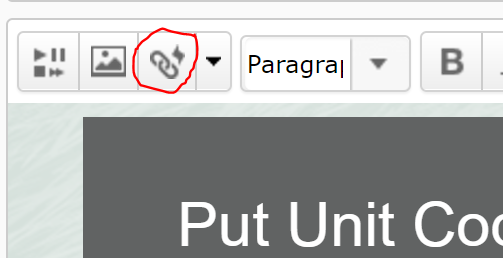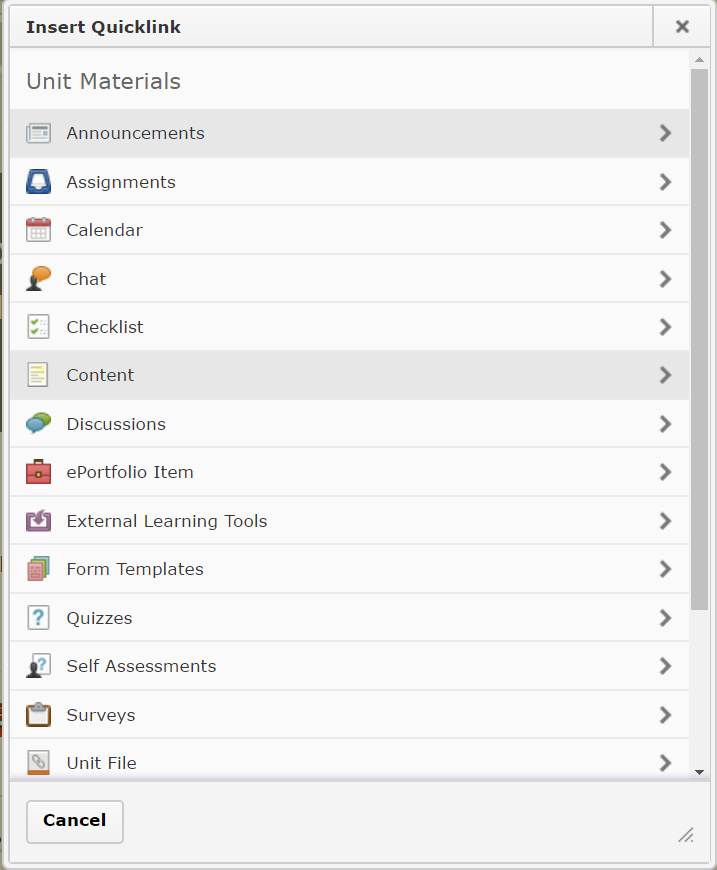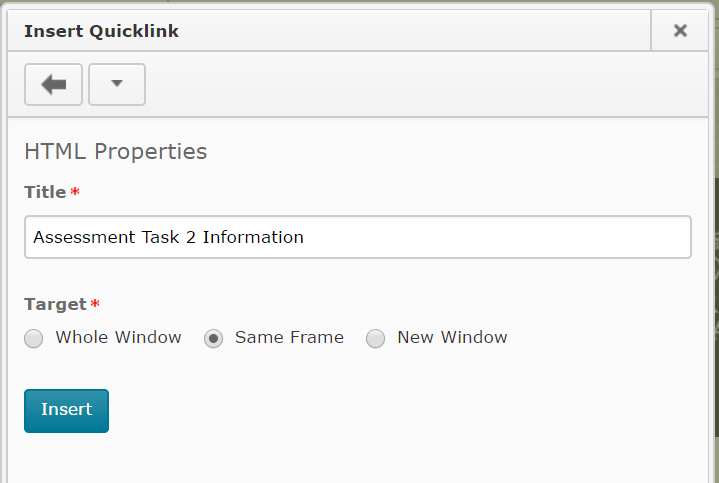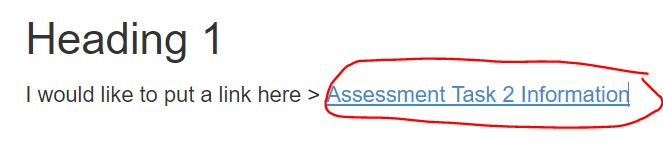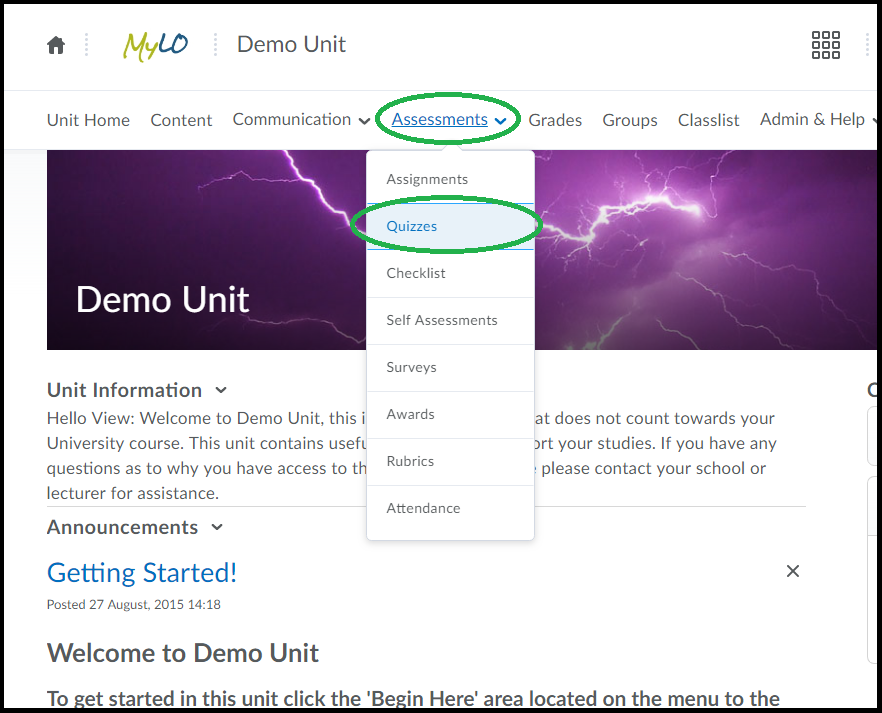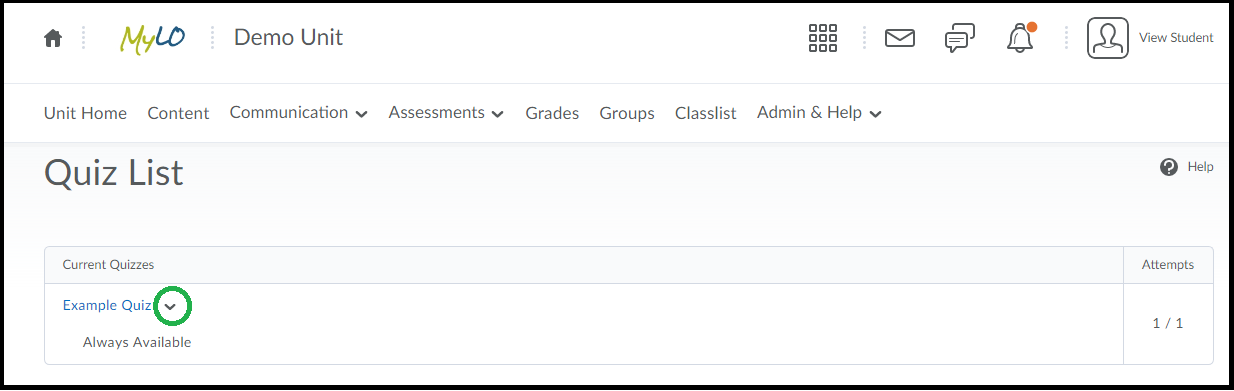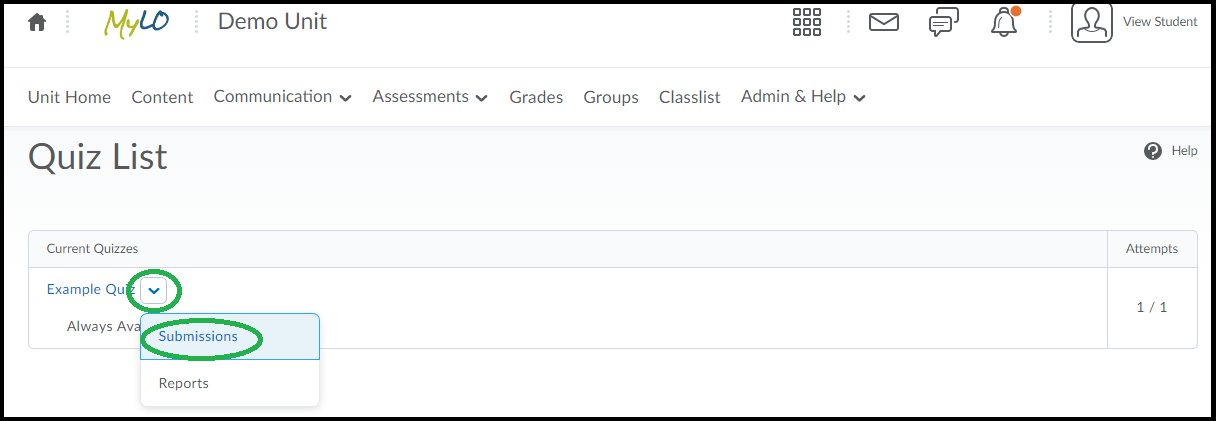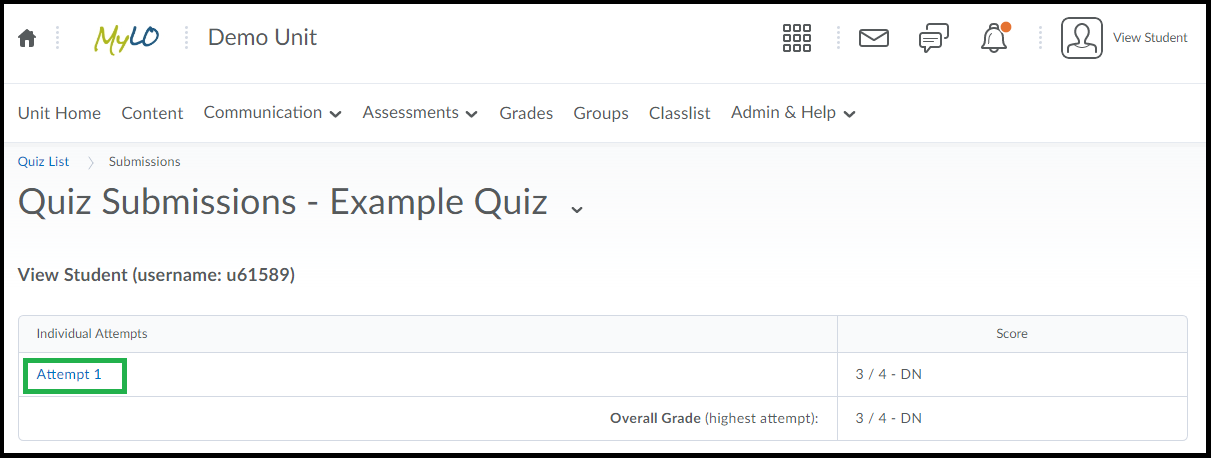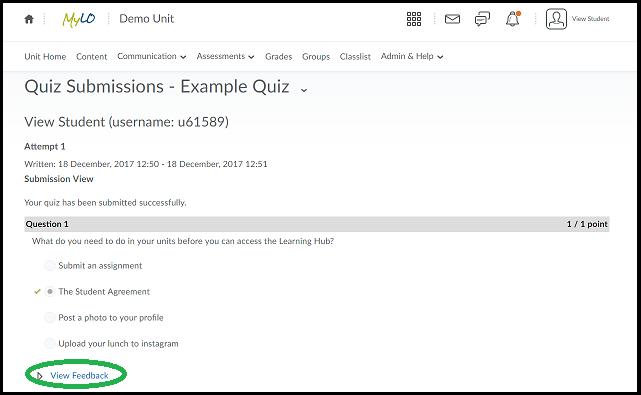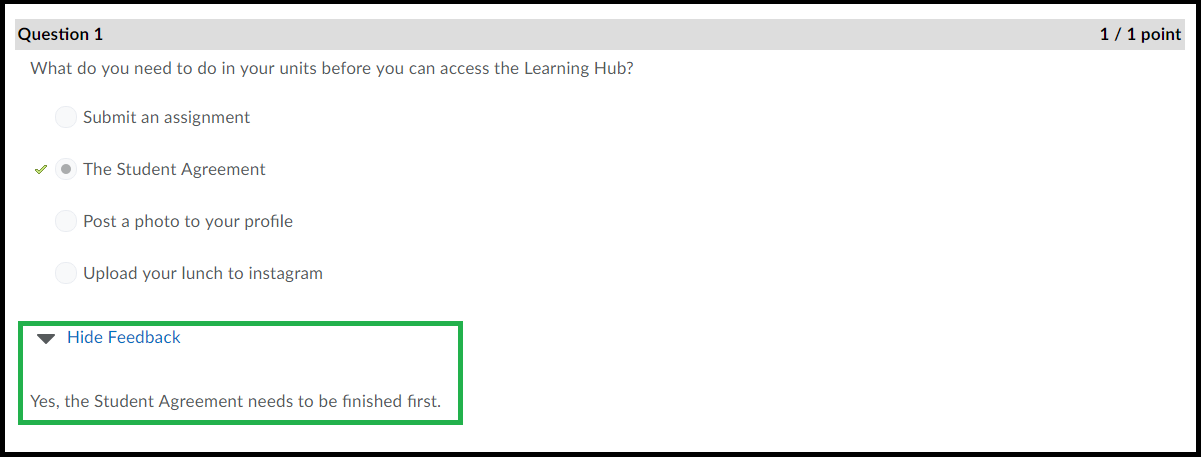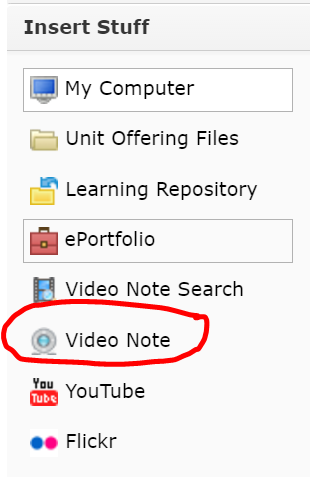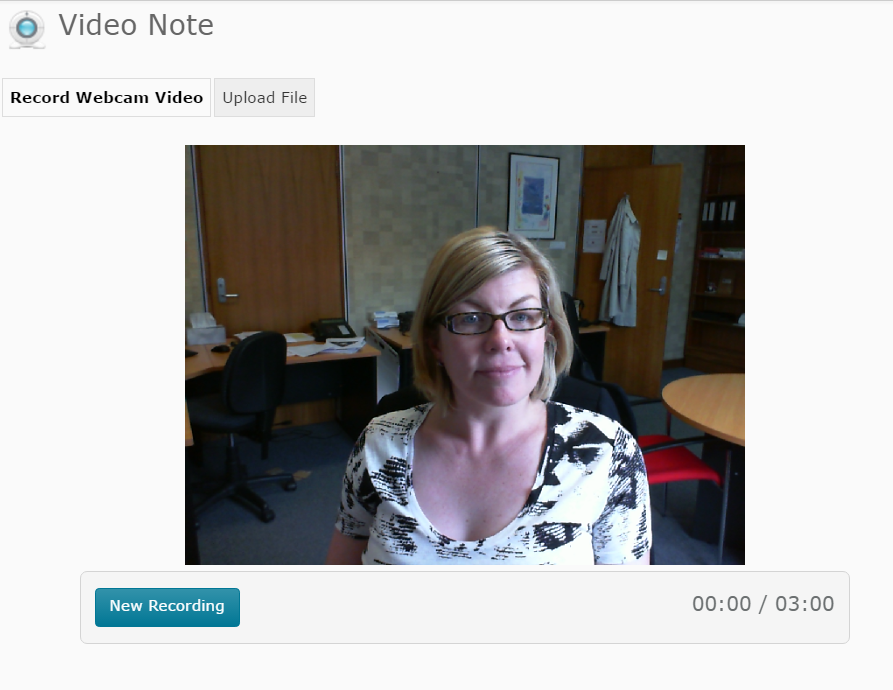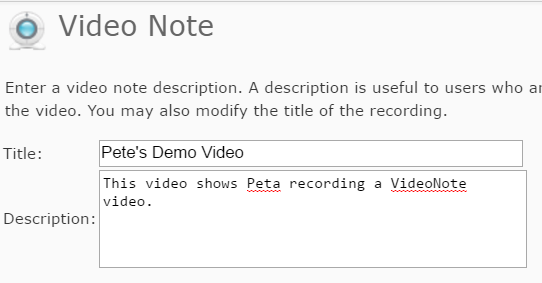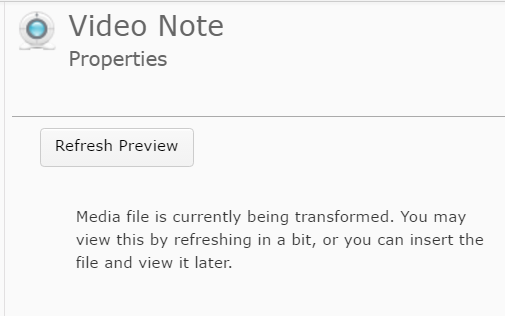Category
MyLO Basics
Create Self Enrolling Groups in MyLO
Self Enrolling Groups are useful when you want students to self-select themselves into groups, for example into Tutorial Groups, Project Groups or Study Groups. Groups in MyLO are contained in sets called ‘Categories’ – so to create a set of groups (like a tutorial signup area) we will need to create a new ‘Category’ of groups for each ‘set’. Follow the instructions below.
Step 1 – Go to the Groups Tool in MyLO by clicking on the Groups option in the Toolbar.
Step 2 – Click the ‘New Category’ button.
When you click ‘New Category’ you will be taken to a form for creating a set of groups.
Step 3 – Type in the title of the ‘Category’ (ie, Hobart Tutorial Groups) – it should be obvious to your students which groups are contained in this category. You may optionally also type in a description containing some further instructions.
Step 4 – Under the description area you will see a dropdown menu called “Enrolment Type”, select the most appropriate one for your needs. The options that allow students to signup are the options that specify Self-Enrolment. These are explained below.
Groups of # Self Enrolment = You specify how many PER group are allowed, the system will create some groups by default – with that number as maximum for each group.
# of Groups Self Enrolment = You specify how many GROUPS you want, no maximum limit per group is set.
Groups of #, Capacity of # – Self Enrolment = The most useful for Tutorial Signup this allows you to specify how many groups the system creates and how many Maximum students per group. It is the one highlighted in the screenshot below.
Notes:
You can add more groups manually to any of these options later if you need to.
Currently you cannot alter the Maximum number of students in a group once it has been created.
You can Manually enrol students to a group OVER the maximum limit if necessary.
Sadly you currently cannot create groups of differing sizes in the same category.
Step 5 – The ‘Group Prefix’ option is just the default name all groups will have, they will also then be given a number. You can change this later. Type something suitably descriptive but not too long (eg if you type Hobart the groups will be called Hobart 1, Hobart 2 etc).
Optional Step – ‘Advanced’ Properties are available here also – you can add a date after which students cannot sign up to these groups (check this on if you wish, then choose the date of expiry). The option to ‘allocate un-enrolled users’ will force any student not already signed up to these groups into a group – including ANY student in your unit so avoid this option if you have multiple cohorts or modes if you are creating tutorial signup.
Optional Step – if you wish to go through adding a locker/discussion/assignment area now you can check one of the options here – for more information on these options check with your Ed-Tech. You can always come back to these options later if you need to.
Step 7 – Click Save.
Your groups will now be shown in the category list – to change the name of a group just click on it in the list. You can then see options like – description, title, enroll users. You are always able to add/remove students from self-enrolment groups, see further documentation (to come) or check with your Ed-Tech.
Change your Unit’s MyLO Banner!
Don’t like the default banner? You can change it!
Go to your unit and hover your mouse over the top-right of the banner image (or click if you are on tablet/mobile) – you should see three dots in a square as circled below.
Click the icon and choose “Change Image”.
From the window you can search for a topic/theme/image, or browse the suggested images. To choose an image just click on the ‘Use this Image’ option that appears when you hover your cursor over it. (mobile users just click on it).
You can upload a custom image also – but please ensure you have the correct copyright permissions to do so and that the image is a suitable size and quality. To upload a new image go to the ‘Change Image’ option and choose ‘Upload’ as shown below.
To find the image on your computer/device click the ‘Browse’ icon.
You will see that the recommended size is 2400 x 960 pixels. If you are unsure how large an image is or you’d like to resize one and aren’t sure how please ask your Ed-Tech or Flex team for help.
When you change your Banner it also changes the image used on the MyLO Homepage (this is the one that appears when you Pin a unit to your homepage).
View your unit as a student – Impersonate the ‘Student View’.
You may have seen “View as Student” option in your unit and while it can give you some useful previews of your unit, it doesn’t allow you to complete quizzes or see results. It also doesn’t allow you to submit an assignment and you can’t also test group-based content because there’s no way to enroll in a group in this view.
A solution to this is to do something called “Impersonate the Student View”. This is – a fake student called ‘View Student’ loaded into MyLO units by default. To ‘Impersonate’ this fake student means you’re viewing your unit as a ‘real’ student would see and do such things as checklists, quizzes, assignments and then you will see these submissions as lecturer which means you can assign a fake grade and check how students see their grades, for example. This fake student can enroll in groups or be pre-loaded in groups so you can check group-based content.
How to!
Go to Classlist – located on the toolbar as circled below.
Find ‘View Student’ in the list, you can just search for the word ‘Student’ or ‘View’.
Click the [v] and choose ‘Impersonate’.
You will see a confirmation box, click okay.
You will now be seeing your unit as this “student”. Note that if you have set restrictions on parts of your unit these will apply to this student (for example, View Student won’t see any items you’ve set as ‘draft’). If you want to test something restricted to a specific group, you’ll need to first add View Student to that group. You can also use ‘Student View’ to sign up to groups, but remember to go back in later and ‘leave group’ or remove that fake student from groups they shouldn’t be in (assignment groups, for example).
View Student can complete quizzes and assignments (though not guaranteed it will go through Turnitin correctly). You will then see their submissions in the submissions list.
To exit this mode – click the name ‘View Student’ at the top right of any page, then click the ‘X’ as shown below.
How to Pin Units to your MyLO Homepage
The new MyLO ‘Daylight’ interface allows you to pin your units to your MyLO Homepage. This guide will go through how to access your MyLO Homepage and how to pin a unit.
First access the MyLO Homepage by logging in with your Student Username and Password from http://www.utas.edu.au/mylo
You will see a page similar to the screenshot below.
At first you may not see your units right away, to access the list of units click on the ‘Waffle’ icon at the top as circled in the screenshot below.
You should now see a list of units. By default these are ordered by your last access date. The list below is an example only. You can access any of your units here, without pinning them – by clicking on the unit title. To pin a unit – click the small ‘Pin’ icon to the right of any unit you wish to ‘pin’ to your homepage as circled in the screenshot below. When selected, it might not appear on your Homepage right away – you may still have to refresh the homepage depending on your browser.
You will see the pinned units on your homepage displayed with an image and unit title like the example below. If you mouse-over or click on this icon you can access a small menu to the top right of the icon (as circled below) with further options, including ‘Un-pin’.
Can’t find your unit in the list? If you click the ‘Waffle’ Icon and don’t see your unit there, try searching for all or part of the unit title or unit code using the search bar as highlighted below. You can also search by semester (Sem 1 or Sem 2) and by year as all TSBE units have the Semester and Year included in the title.
If you still don’t see your unit, check your enrollment details and make sure you are correctly enrolled in the unit. For further help you may need to contact the Student Support staff in your college/faculty/school.
View your MyLO Unit across two (or more) browser tabs
It can be very helpful to view your MyLO site across two (or more) tabs. Working this way can be useful, for instance, when you:
- need to view one HTML page (e.g. Week 1) whilst editing another HTML page (e.g. Week 2); or
- record marks in the Grades tool whilst reading student contributions to a Discussion; or
- check a student’s use progress whilst writing them an email using the MyLO Email tool.
Here’s how you open your MyLO unit across multiple tabs when using the Google Chrome browser.
Step 1
In one browser tab, log into your MyLO unit. Towards the top left of the page, you should be able to see My Home, followed by the unit code and name of your unit (the name may have been truncated slightly to fit the field). If you are using a PC, right click on the unit code/name. If you’re using a Mac, hold down the Control key on your keyboard as you click on the unit code/name. Note that you should be able to complete this step from almost anywhere in your unit – you don’t have to be on the unit Home page at the time.
Step 2
You should now see a menu appear. Select the Open link in new tab option.
Step 3
A new tab will now load. By default, the new tab will open on your unit’s Home page.
Tips
- Don’t have the same HTML page open for editing in both windows!
- If impersonating Student View in one tab, you will be restricted to Student View in the other tab. You cannot use different MyLO roles across browser tabs.
Link to items inside, and outside, of your MyLO unit
MyLO includes a powerful tool known as Quicklinks. This tool allows you to link to a range of items inside and outside of your MyLO site. You can use this tool to create links pretty much anywhere in MyLO including Announcements; Descriptions of Modules and Items; HTML Pages; Discussion posts; and feedback in Assignment Submission Folders, Rubrics and Quizzes.
As a general rule, if you can see this icon when creating or editing something, you can use the Quicklinks tool!
In this post, we show you how to insert a Quicklink. including how to choose linking options, in five (5) steps. We then provide a summary of the types of items you can link to, and the best target behaviour to use with each item type.
How to insert a Quicklink and choose your linking options
Step 1
When editing an item in MyLO, place your cursor where you would like the link to appear.
Step 2
Select the Quicklinks tool. It should appear towards the top left of the editing window and will be the third icon from the left hand side.
Step 3
The Insert Quicklink window will open. Select the type of item you wish to insert a link to (for example, here we have selected Content).
Step 4
Work your way through until you have found the item you wish to link to. Select the pencil icon to the left of the item. This allows you to insert a meaningful link text, and control the target behaviour of your link. If you’ve gone too far, use the left-facing arrow symbol (within the Insert Quicklink window) to go back as many times as needed until you reach your preferred option, or press the Cancel button to start again.
NOTE: You cannot select a specific tool or a Content Module to link to. You can only link to items within Tools or Modules. For example, you cannot link to the Assignment Submissions Folder tool, but you can link to an Assignment Submission Folder within the tool.
![]()
Step 5
You should now see two options. You can change the default Title text (usually the name of the item) so that it is more meaningful to students. To do this, simply replace the text in the Title field. You can also change the Target. By default, this will be Same Frame. However, we have found that this target behaviour does not work well with many item types. To see if you should change the Target behaviour for a Quicklink, refer to the table towards the end of this page.
TIP: If using the New Window Target behaviour, include the following phrase at the end of your link Title so students know what will happen when they click on the link: (opens in new window). For example: Access the Week 1 Checklist here (opens in new window).
Once you have chosen your options, select the Insert button. Your Quicklink should now appear in the editing window. Continue to edit as normal and don’t forget to Save your work regularly!
Item types and target behaviours
Please note that we have excluded some Quicklinks options as they do not function effectively or are rarely used at UTAS.
| Item Type | Recommended Target Behaviour | Notes |
|---|---|---|
| Assignments | Whole Window | Link directly to an Assignment Submission Folder. |
| Calendar | Whole Window | Link to a Calendar item. |
| Chat | Whole Window | Link to a Chat room. If you haven’t already created a room, you will have the option to Create New Chat. |
| Checklist | Whole Window/New Window | Link to an existing Checklist, or create a new one by selecting Create New Checklist. It can be useful to open a Checklist in a new window if students need to work through the Checklist whilst completing other activities on the MyLO page where you placed the link. |
| Content | Same Frame | Allows you to link to items seen in Modules in Content. Note that you cannot link directly to a Module (folder) using this tool. Some staff find it easier to have a Materials module that they upload class materials to (e.g. Powerpoint Presentations and PDFs). They then use the Content Quicklink, rather than uploading files ad-hoc via the Unit Files Quicklink tool. |
| Discussions | Whole Window | Allows you to link to Forums (best when you have several Group Topics in the one Forum) or individual Topics.To link to a Forum, locate the Forum, and select it. You will see the Forum name, along with all the Topics included in the Forum. Select the small + icon that appears to the right of the Forum name.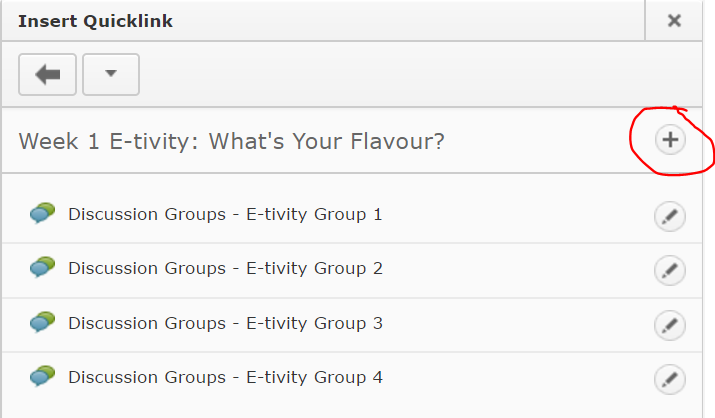 You cannot link to a thread using this method, though that is possible using the Url Quicklink option. |
| External Learning Tools > MyMedia Recordings (ALP) | Whole Window | Creates a link to your Echo360 Section, or to an individual recording in your section (Class). Once the Quicklink is created, you will need to save/preview your item, so that you can follow the link that you have created. You will then need to select the Section/Class you wish to link to take students to. Further instructions are available here for linking to a Section, or here for linking to a single recording (Class). |
| External Learning Tools > MyMedia Recordings (ALP) | Same Frame | Web Conferencing – creates a link to the Web Conferencing tool, so students can then launch the 24-7 room (by selecting the Join Room) or a session (by selecting the session name). |
| Quizzes | Whole Window | Note that students will receive an error message if they try to follow this link before the Start Date or after the End Date has been reached. You may like to mention this in the link text. For example: Please note that you will receive an error message if you try to access the Quiz before DATE/TIME or after DATE/TIME) |
| Surveys | Whole Window/New Window | If students have already completed the maximum number of attempts, they will see a message saying they have no more attempts left. |
| Unit File | New Window | Allows you to select a file from the Manage Files tool (if you have already uploaded the file to MyLO) OR to upload a file from your computer. Uploading a file from your computer via this Quicklink tool will NOT allow you to choose a Target behaviour. We have found this problematic in some cases. You may find it easier to upload files to Manage FIles before linking to them. Alternatively, upload them to a Module (folder) in Content, and link to them using the Content Quicklink. |
| Url | New Window | Allows you to link to a web address (URL). This is typically used to send students to a website outside of MyLO. |
| Equella Select or Add Item | No choice | Allows you to create and link to a new item in the university’s Digital Copyright Management System, known as Equella. You can also link to existing items. This system is generally used to house student readings (like PDFs of a chapter from a book or an article) that are not already available via the UTAS Library. |
| Web Conferencing | N/A | DO NOT USE: Use External Learning Tools option instead. |
Technical Issues Handy Hints
This article discusses common technical problems with MyLO and associated software and some handy ways to help!
Students can’t hear me in online room? (Blackboard Collaborate)
- While the Online Rooms are generally reliable the more common issues encountered with Online Rooms are around audio not working (lecturer or student).
- I have personally found that when a USB headset has worked in the past but is not working suddenly – unplug it from the USB port and plug back in. That sometimes fixes the issue.
- Consider having a ‘test and see’ session before the official start of Online Tutorials so that you and your students can test your equipment/browser etc.
- If one browser is not loading the room, try another. You may find particular browsers more reliable than others. Chrome is recommended however I have personally also found Firefox to be very reliable.
- Ensure your browser and any associated software (ie, Flash player) are up to date.
- It is hard to diagnose student audio problems, each set up is quite different – consider having some useful guides set up in your unit so that they can do some troubleshooting before contacting you or ITR. Ask your Ed-Tech to help set some up! (these are in the TSBE template by default).
Students can’t get to Grademark Feedback to view comments?
- Students won’t see their Grademark Feedback until the assignment is set to “published”.
- Students may have trouble getting into Grademark for Units that have gone past their End Date. (ie past the end of semester). This is a known issue for which the solution is, currently, for staff to go into the assignment & download the Grademark comments as PDF. For this reason it is useful to remind students to download any feedback they wish to keep before classes end.
Student can’t submit subsequent assignment files to a submission area?
- Occasionally staff may have students who have submitted one file to the Assignment Submission area then state they can’t submit again.
- Sometimes this is because they are not sure how to go back to do so.
- Sometimes it because the assignment settings only allow one submission.
- Sometimes it is because the ‘end-date’ has been reached.
- Check settings for submission and/or consider providing some help files. For students who are re-submitting files they need to click on the assignment name as they did the first time, many get lost when they click the link under ‘submissions’ instead.
Student’s file didn’t go through Turnitin?
- This is one of the most common staff questions regarding Turnitin.
- When a file does not go through the system it will show as a triangle icon with ! where the report icon would normally be.
- Hover your mouse over this icon for a small explanation of the issue.
- If the issue is “File does not contain valid text” it means the file cannot be read as text by the system. For example a PDF that has been created by scanning text with a scanner, or a scanned hand-written document. Your student will need to submit a file with electronic text – like a word document.
- Issues like “Could not contact server” can sometimes be resolved by clicking the small icon to the right of the ! This will resubmit the file to Turnitin.
- If you see “Invalid File type” or similar – it means the file is not the required type of file (ie, it might be a Zip or Video). Your student will need to resubmit an appropriate file.
- If the file shows a score of 0% and doesn’t load up the report in Turnitin you will need to lodge a service desk ticket.
Student states their Quiz crashed halfway through?
- By far and away the most common technical issue with quizzes is working out whether the students claim of the quiz crash is accurate and how to allow them another go.
- There is a way to view the “event log” in any quiz attempt. This shows when the quiz was entered, when each question was saved and whether the quiz was exited normally. Get to know how to access and interpret this log. [Click here for more information]
- You can resolve issues with attempts that are ‘stuck’ by following the instructions here [PDF].
- When allowing another attempt of a quiz the ‘Special Access’ now allows you to keep any original attempts by over-riding the maximum attempts allowed. [PDF]
Handy Tips from Common Student Discussion Questions
This page details common student questions and details strategies you can use to alleviate the number of questions you receive via MyLO Discussion posts and emails.
QUESTION: Will lectures be recorded? Where are the recordings?
- Include the following information in your Unit Outline (perhaps under Details of Teaching Arrangements).
- whether or not lecture recordings will be captured;
- when recordings will be made available (usually within an hour of a face-to-face lecture ending);
- how recordings will be made available (e.g. via Echo360); and
- where students can access the recordings. Be specific about the location of recordings. ‘You can access recordings in MyLO’ is fairly vague. ‘You can access recordings from our unit MyLO site by selecting Content from the toolbar, then select Recordings from the Table of Contents‘ is far more specific.
- Ensure that your students can find the recordings easily in MyLO by placing the link/s in an obvious location and labelling the links/s clearly. Many templates include a specific folder in Content in which a link to the unit’s Echo360 section can be placed (for example, in a folder called Recordings). Alternatively, you might like to provide links to individual recordings when relevant, for example, in Module or Weekly pages in Content. Try to make the link names meaningful: by default, when you create a link to a Section or individual recording (Class), MyLO will use the link title, MyMedia Recordings (ALP). You may wish to change this to something like: Access recordings for this unit or Access this week’s lecture here.
- If you only intend to provide a link to a Section, instead of links to individual recordings, consider renaming your lecture recordings in your Echo360 Section, and placing them in a logical sequence.
- Many students request downloadable recordings: the setting to allow downloads is on by default but the option appears only if you give students access to the ‘list of all recordings’. Talk to your local support team for more information.
QUESTION: Why is there no sound in the lecture recording/why is there no recording this week?
- Get students in the classroom to remind you to take the microphone off mute and switch your radio microphone (if using)!
- Record with both the lectern microphone and radio microphone (where available). This is especially important if you tend to move around the room or away from the lectern.
- Have a back-up plan in place for recordings that lack quality (or any) sound, or for recordings that fail. For example, record the session with a small recording device. and let students know what the plan is — i.e. let them know that if a recording fails for some reason a backup will be made available within (X) days.
- Check for past recordings that are high quality. They could be used as a back-up for failed lecture recording. You can download these from an old unit Section or share them from you Library to your unit’s Section. Your local support team may be able to help you edit out extraneous content to make a succinct, reusable recording.
- Consider flipping your approach and pre-recording a sequence of short lectures that are used across several iterations of your unit.
- If something does go wrong, let the students know as soon as possible via Announcement or Email. Let them know your back-up plan and when they can expect to see the replacement materials online.
QUESTION: What is the format of Assignment X?/ What is included in the word count? / How many pages? (etcetera)
- The most common student questions relate to assessment.
- Look through Discussion posts (or old emails) from past units to see if there are FAQs that you can address in advance. Include answers to these FAQs with the details of an Assessment Task. Many MyLO sites include an Assessments or Assessment Resources folder in Content that you can add this sort of information in the form of a PDF or web (HTML) page.
- If you have taught a few iterations of the unit (or similar units) you may be able to identify common spelling, grammatical, formatting or referencing errors that students should avoid. You may wish to provide examples of these and how to avoid them.
- If your assignment has specific formatting requirements, it is handy to provide a student guide together with other assignment details. Some staff have provided Word Documents as templates (e.g. with margins, styles and headings already set up).
- There are frequent requests for ‘exemplar’ assignments. A good-quality example of the writing genre and the format required may be useful to those unfamiliar with a certain approach to writing. There are many great, free resources on the web that may find it useful to provide links to.
QUESTION: What is included in the word count? Is there a leeway on the word count?
- This is a very common question! Make it clear (in the Unit Outline and in any related Content folders in your MyLO site) exactly what is included in the word count, and the leeway (e.g. 10% under or over) that you may be willing to accept.
QUESTION: How do I submit my assignment? Where can I submit my assignment?
- Check that you have set up an Assignment Submission Folder for collection of the Assignment.
- Check that the Start, Due and End Dates for the Folder are correct: when folders are copied over from a past delivery of a unit, the old dates still apply.
- Though students can usually access the Assignments tool by selecting Assessments, then Assignments, from the MyLO toolbar, this may not be immediately obvious to them. You can easily include a direct link to an Assignment Submission Folder in a Module (folder) in Content, Announcement, Discussion post or HTML page using the Quicklinks tool.
QUESTION: Where is the grade/feedback for Assignment X? When will we get our grades?
- Provide an estimate of when students can expect to find their grades for each assignment and where they will find feedback in MyLO. If you don’t know in advance, tell students you will let them know as soon as possible. A good way of doing this is to send out an Announcement or Email shortly after the due date, thanking students for their submissions; advising them of when they can expect their feedback. Once you have completed marking and moderation, you may wish to alert students to the availability of their grades and feedback using the same method.
- Students may find it difficult to locate their Grades and Feedback, especially if they are new to online grading. The templates linked here include step-by-step instructions, including screenshots, to help your students locate their results: for assignments submitted to an Assignment Submission Folder; for a Quiz.
- It is useful to keep grade delivery consistent across units in a program. Students who are used to going, say, the Grades tool for most of their units will be surprised not to find them there in other units.
- Check that you have published (Assignment Submission Folders) and/or made visible the relevant Grade Item.
- Students often report problems accessing marked-up feedback in Grademark/Feedback Studio. This post details some common technical issues to look out for when releasing Feedback Studio feedback.
QUESTION: Who wants to join my group?
- For units that have group work, you may find lots of students requesting group members in your class Discussion area. Don’t let these sorts of posts clog up your Discussion!
- Consider creating a separate Discussion area for students searching for group members.
- Alternatively, you can create Groups for students to sign-up to. You may wish to ask your local support team for assistance with this.
QUESTION: I can’t see X content item/Where is the link to X?
- There are a range of potential triggers for this question: the name of a link may not be clear; the item may be restricted with a Start or End date; the item may only be available to a certain Group of students; the item may be in Draft mode; or the students need to complete an activity before they are given access to the item.
- Use the Descriptions attached to Content Modules (folders) or items to explain when or how students will be given access to content there. For example, ‘Remember: You will not see next week’s module until you have completed this week’s Quiz‘). If you use HTML Pages, place a warning (perhaps using one of the Attention objects included with the ICB Template) above a link that has restrictions applied.
- Keep filenames clear and logical, or rename the file once it is uploaded to a Module or HTML Page
- Keep your Content area well organised. Consider using Module (folder) names and Sub-modules (sub-folders) that make the structure and sequence of content clear. Many students appreciate content being organised by week or module.
QUESTION: When/where is the Online Tutorial/Web Conference?
- Online tutorials are not listed in the official UTAS timetable. Announcement advising when and how sessions times will be determined. Some staff like to run a survey inviting students to nominated their preferred time (from a selection of three or four possibilities). Your local support team may be able to assist with this.
- Set up a Web-Conferencing folder and include a link to the Web Conferencing tool there. Your local support team may have a suite resources that they can bring in to your MyLO unit, to help students set up their computer/device before your first session begins.
- Choose an access method and stick with it: get students to access the Web Conferencing tool and click the Join Room button every time there is a session (this takes students to your unit’s 24-7 room); or set up a Session (with time and date parameters) for each class.
How to Access Your Quiz Results and Feedback
To access feedback on your quiz follow the steps below:
Step 1: Click the ‘Assessments’ item on the toolbar, then choose ‘Quizzes’ as circled below.
Step 2: You will see a list of quizzes for your unit, locate the quiz you want to view feedback for in the list and click the small icon to its immediate right – see the example below.
Step 3: Choose ‘submissions’ from the options as shown circled below.
Step 4: You will see a list of attempts for your quiz, and to the right you will see your overall result. If your lecturer has made further feedback/results available you can click on the ‘Attempt’ to see more information. If you have more than one attempt recorded, click the one you wish to view – an example is circled below.
Step 5: You may see a list of questions, with your answer shown and it may also show you what the correct answer was (if enabled). To view any additional feedback click the ‘View Feedback’ link under each question, as circled in the example below.
Additional feedback, if it has been provided, will then show beneath each question. You can click the link again (it now shows as ‘Hide Feedback’ to hide the feedback text.
Not all quizzes you do will allow you to view the questions and feedback, if your lecturer/tutor has indicated that the class will be given feedback for a quiz and you cannot see feedback please let them know, as they may need to alter some settings to make it visible.
Creating a VideoNote video in MyLO
VideoNote is a tool included with MyLO. It allows you to capture short videos of up to three (3) minutes using a webcam and microphone*. The tool is available anywhere that you can see the WYSIWYG (What You See Is What You Get) editor in MyLO, including: HTML pages; Discussion descriptions and posts; Quiz questions answer options and feedback; the Announcements, Assignment Submission Folder General Feedback field; and more. To learn how to use VideoNote, refer to the How to section below or download this PDF from the MyLO Support Team. The PDF also includes instructions showing how to locate and embed an existing VideoNote.
FAQs
- What is VideoNote best used for?
VideoNote is best for one-take, short videos, such as module introductions, short explanations/stories to illustrate concepts, and provide video feedback to students. - Can I capture my screen activity with VideoNote?
No. VideoNote only captures webcam video. If you’d like to capture activity on your monitor (e.g. a PowerPoint presentation), use Echo360 ALP Personal Capture. - Can students download a VideoNote video?
No. VideoNote videos are streamed, meaning they must be viewed online. This is generally OK, as the videos are quite short. Videos uploaded to Echo360 ALP can be downloaded or viewed online. - Can I edit a VideoNote recording?
No. VideoNote is designed for short, one-take videos. If you wish to create videos that will need editing, use Echo360 ALP Personal Capture.
How to
NOTE: You must use a device with a recent version of Adobe Flash Player enabled in order to record VideoNotes at this time. This generally means that you will not be able to create a VideoNote
You can use VideoNote anywhere you see the WYSIWYG editor (usually when you are creating something for the first time or editing it). Specifically, you will need to see the Insert Stuff tool. It will be the first tool on the left hand side, and will look like this:
The Insert Stuff window will open. Choose the Video Note option from the side menu.
You will see a preview of your webcam video appear on screen. NOTE: You may be prompted to Allow something at this point. If so, check the Allow option. When you’re ready to record, click on the New Recording button to start recording. The recording will start straight away.
As you’re recording, you will see the time count down towards the bottom right of the window. When you’re ready to stop, click on the Stop Recording button. Note that the recording will end automatically at 3:00 duration.
As soon as you click Stop Recording, a preview of the video will play. If you’re not happy with it and would like to record again, click the New Recording button. If you’re happy with the video, click on the Next button that appears to the bottom left of the screen.
You will be prompted to add a Title and a Description. IMPORTANT: Make note of the title, as it can be very useful when searching for your existing VideoNotes in the future. The Description is shown to users who cannot see the video due to browser limitations.
Click the Next button. You should now see a preview of your video. You may not see the preview immediately, as it can take a while for the video to process. If you see a screen like this…
and you want to see a preview, wait a few moments and click Refresh Preview. If you’re happy to continue, click the Insert button that appears towards the bottom left of the window.
Your video (or the ‘processing’ message) should now appear in the page/description/post/field that you are editing. Once you have finished editing, click Save/Save and Close/Publish.
*Most webcams include a microphone, however, these microphones are not very useful for recording in environments with a lot of background noise (e.g. a shared office). They also tend to have a limited range, so are not very good if you tend move away from your computer (e.g. where the web cam is positioned). Using a USB headset is a good alternative to a webcam microphone, and tends to capture higher quality audio without the background noise. Consult your local IT Hub to ask about acquiring a USB headset.