How to set up your MyLO News Notifications
To set up notifications of new announcements in your unit follow the steps below.
1. Locate your profile icon at the top-right of the page and click on it.
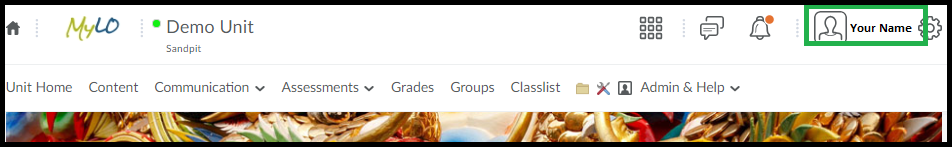
2. A small menu should show, click ‘Notifications’.
3. From the page that loads you can check the email address that notifications will be sent to. You can choose how often you’d like to be notified of general activity (this is a summary of activity you can choose ‘daily’ or ‘never’). To have Instant notification of announcements ensure the options for announcements are checked (shown below).
While you are on this page you can choose to be notified of other options as well – when you are done making selections click “Save” at the bottom of the screen to finish.
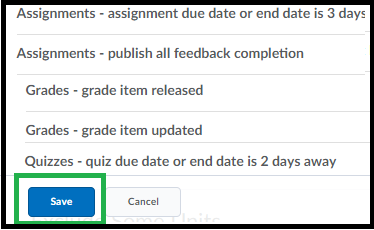

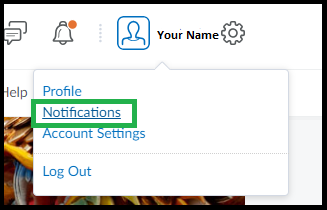
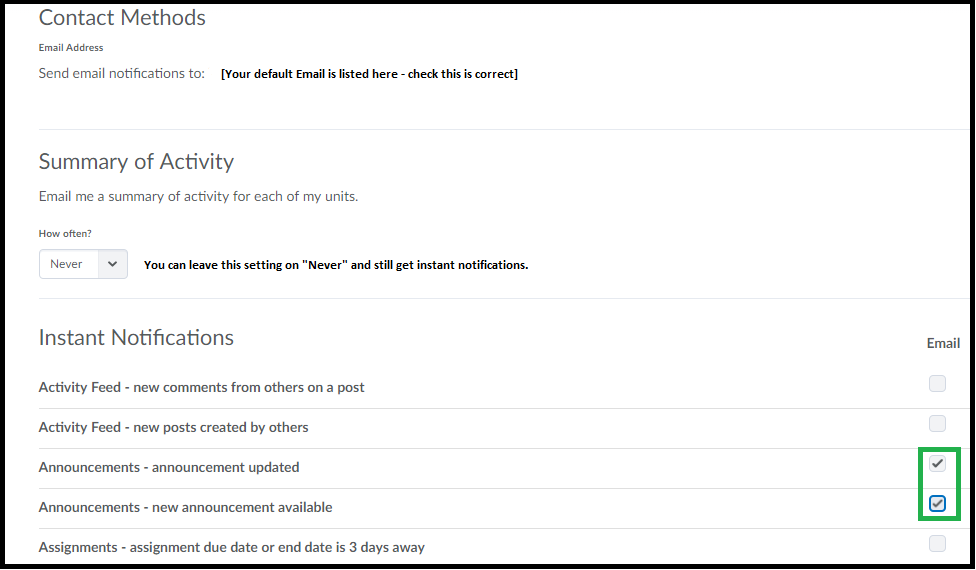
Comments
This post doesn't have any comments