Share Echo360 Recording from Personal Library to Class
If you have recorded a video from the Universal Personal Capture – the default location of the upload is your personal library.
To share a video from your library:
Go to Echo360.org.au (or follow the link from your MyLO site)
The link to your library is on the top left of the page.
Find the video you wish to upload. If you need to – you can sort the list by date and put it as newest first.
Click on the video (this lets you check it’s the correct one).
Find the ‘Share’ link under the preview window & click it.
When the window pops up choose ‘Class’, then from the dropdown menus choose your unit, semester & the section (there’s usually only 1 section). Click ‘New Class’ & give the item a name. Then click ‘share’ – you don’t need to fill out any date details.
The video will be immediately available at the end of the list of videos of the unit you chose.

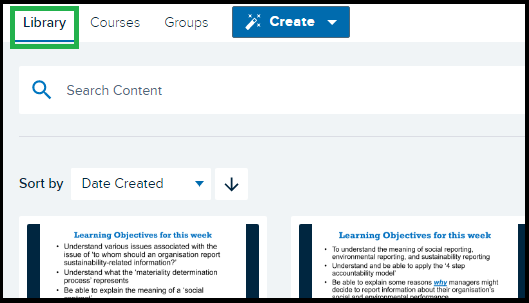
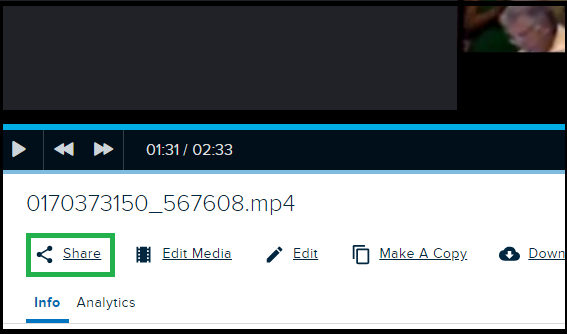
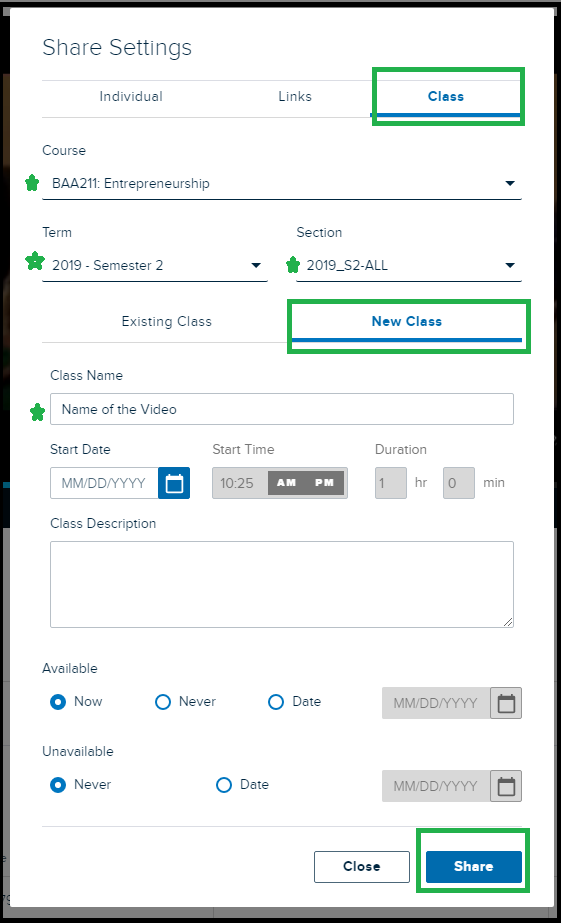
Comments
This post doesn't have any comments