Check saved assignment grades without releasing to gradebook!
MyLO Mate extension now has a new feature that allows you to preview unpublished marks in your Assignments!
First for those who aren’t yet using the MyLO-Mate extension, head on over to this link: https://www.utas.edu.au/building-elearning/resources/mylo-mate or (direct download link for Chrome here) & install to your browser. With the default settings in MyLO Mate you will see new options appear as letters in square brackets next to things like quizzes, assignments etc. These are shortcuts to the settings pages within each tool. For example the [p] link opens the properties page, [r] opens restrictions page.
The new feature is listed in the Assignment tool. You will see an [a] link for any assignment that has marks saved with ‘Draft Saved’.
When you click on this link it opens a new window showing the grades as given in the assignment + any feedback noted. You can copy this page to word or just keep open to read noting any students who’s marks need reviewing. There is a ‘save to spreadsheet’ link just at the top of the window. (example below)
This feature can be used to preview grades before they are published. It does NOT publish the grades for you, so it is a safe way to moderate your assignments & see feedback written in the feedback field.
(note the [a] shortcut is used in the others tools is shortcut for the ‘assessment’ page & does not open grades in tools other than assignments)
Thanks to Connor Deckers & Kevin Lyall for this incredible browser tool!

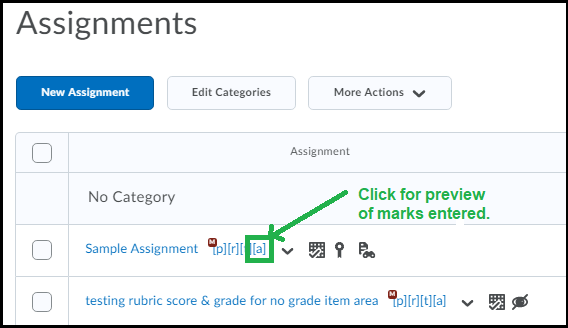
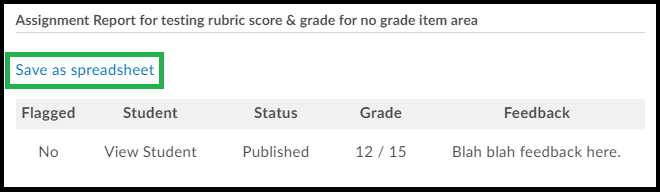
Comments
This post doesn't have any comments