Tag
Dropbox
Create a Grade Item in the Grades tool
A Grade Item is a column of the Grades tool dedicated to tracking the grades associated with a particular task. It may be associated with a MyLO assessment tool like a Dropbox or Quiz, or it could be a standalone item used to track classroom participation or presentations.
These step-by-step instructions explain how to create a Grade Item.
Grading with different MyLO tools
This table provides an overview of common MyLO tools, and their relationship to Grade Items. It also takes into account electronic Rubrics, Turnitin and Grademark.
| Dropbox | Discussion Topic | Quiz | ePortfolio | Standalone Grade Items |
|
| Attach a Grade Item or use a standalone Grade Item? | Attach a Grade Item | If you are not using a Rubric*, or assessing numerous small group discussions*, attach a Grade Item. |
Attach a Grade Item | Create a Dropbox Folder for students to submit to. Attach a Grade Item to the Dropbox Folder | Use for performances that cannot be submitted, like tracking participation |
| Can Turnitin be used? | Yes | No | No | No | No |
| Can Grademark be used? | Yes (depending on type of file submitted) | No | No | No | No |
| Attach a MyLO Rubric | Attach it to the Dropbox. | You can use a Rubric, but the grading process will be quite complex. *Use a standalone Grade Item instead of attaching a Grade Item to the Discussion. Attach the Rubric (if using) to the standalone Grade Item. | It is possible to use a Rubric for feedback purposes; however, typing directly into the feedback fields within the Quiz tool itself is easier and more efficient. You can attach a feedback (text) Rubric to a Quiz OR a Grade Item associated with a Quiz, but how you mark and where students see the Rubric will differ accordingly. | Attach it to the Dropbox. Requires the use of two monitors – one to view the Rubric, and another to view the students’ work. Does not work well in Google Chrome. | Attach the Rubric to the Grade Item. Best used for feedback purposes only. |
| Mark and provide feedback to a group | Dropbox must be set up as a Group Dropbox when it is first created. | N/A | N/A | N/A | N/A |
| Alter an individual group member’s grade | Do this in the associated Grade Item. Direct students to look at the Grades tool for their final results for the task. | N/A | N/A | N/A | N/A |
Solutions to common grading scenarios
This table outlines common grading scenarios. Each scenario is linked to a solution that can be implemented in the Grades tool, to help you collect, mark and distribute grades in the most efficient manner possible. Full instructions are provided for each solution (click on the name of a solution to link to the instructions). If you do not see a scenario that applies to you, please contact the TSBE Flexible Education Team for further advice.
Choose a scenario from the left column, then refer to the solution shown in the right column.
| Scenarios | Solutions | |
|
} |
Grade a single assessment task comprising one item [click here for instructions] |
|
||
|
||
|
||
|
} |
Grade a single assessment task comprising two or more items [click here for instructions] |
|
||
|
||
|
||
|
} |
Distance students and face-to-face students complete different items as part of the same assessment task [click here for instructions] |
|
} |
Students submit the same assessment task at different times [click here for instructions] |
|
} |
Students submit several items. Only a select number of these items will count towards the final grade for the assessment task [click here for instructions] |
|
||
|
} |
Track student progress without generating a grade [click here for instructions] |
|
Publish final assessment marks to the Grades tool without releasing the marks and feedback to students
UTAS requires that academics do not release students’ final assessment task marks on MyLO until after the exam period and release of formal grades by the University. You can still mark students’ final assessment piece online and publish the marks to the Grades tool, but you will need to ensure that students cannot see the marks or feedback associated with their final assessment. This is achieved by:
- hiding the Assignment Submission Folder/Quiz Submission View and associated Grade Item from students; and
- ensuring that students cannot see Grades or Assignment Submission Folders in the My/User Progress tool.
These items must be hidden from students before you publish and grades or feedback. The instructions from page 3 of this [PDF] will show you how.
Compiling ePortfolio items into a Presentation for submission to a MyLO Dropbox
If your students have been recording reflections using the ePortfolio tool – whether via Forms or via self-initiated Reflections – you may want to assess their work at some point.
Students can submit individual ePortfolio items to you via a Dropbox. However, if you would like students to submit several ePortfolio items for assessment, it may be preferable for them to create an ePortfolio Presentation. A Presentation is a web page (or collection of pages) containing items that the students have added to their ePortfolio over time. The Presentation can then be submitted to a MyLO Dropbox for assessment.
If you would like to get your students to create ePortfolio Presentations for assessment, these printable instructions [PDF] will help guide them through the process.
Provide feedback on assessment tasks using Grademark
You can use Grademark to apply comments to electronic assignment submissions. Students can then view the comments once their assessment results have been published.
Why use Grademark?
Grademark allows you to insert comments onto a student’s assignment. You can use an existing bank of comments, known as a Grademark Set, or create new comments as you go. This is somewhat like writing comments in the margins of a student’s assignment. It is potentially much quicker than the analogue method, as you can re-use comments across student submissions.
What can be marked with Grademark?
You can use Grademark to add comments to files that have been submitted to a Group or Individual Dropbox in MyLO. The Dropbox must have Turnitin enabled. A range of different file types can be used with Grademark, including Word documents, images, PDFs and PowerPoint files. View this post to learn how to enable Turnitin/Grademark when setting up a Dropbox. For further information about file types that can be used with Turnitin and Grademark, view this post. Note that some file types will not work with Turnitin or Grademark.
Essential vocabulary
- Quickmarks are drop and drag comments that you can ‘drag’ onto a students work.
- Quickmarks can be categorised into sets. Sets can then be used across different assessment submissions in a unit, or exported for use in other units.
- Text comments are unique to a student’s submission. They cannot be used in other assignments.
- Bubble Comments can be used to highlight text and make comments about. They can also be saved as Quickmarks.
How to mark with Grademark
These short videos will show you how to mark student submissions with Grademark. Alternatively, you may wish to download these printable instructions. One important thing to remember – Grademark saves (most) of your work automatically, so simply close the window and you’re done!
View a student’s submission in Grademark
Add, edit or remove a Text comment (unique to this student’s work)
Add a Bubble Comment
Change between Quickmark Sets and drag Quickmarks onto a student’s submission
Create a new Quickmark Set and add new Quickmarks to it
Edit and delete Grademarks
See an overview of the Comments (including Grademarks) that you have made so far (on screen or in print)
Turnitin and Grademark/Feedback Studio: What file types will work?
Turnitin and Grademark/Feedback Studio can work with a variety of file types. The table below indicates the types of files that students may submit, and whether these file types can generate an Originality Report (for plagiarism checking) and/or be viewed in Grademark/Feedback Studio (note that Feedback Studio combines both the Originality Report and Grademark views on one screen). Note that, to be submitted to Turnitin, a file must be no larger than 40MB.
File type |
Originality Report
|
Comments in
|
Settings |
| Microsoft Word [DOC or DOCX] |
|
|
Must enable Turnitin. Submissions must contain at least one line of text. |
| PowerPoint [PPT or PPTX] |
|
|
Must enable Turnitin. This will only work if the PPT file contains text. It will not work if the file consists of images or videos. |
| HTML (web page) | |
|
Must enable Turnitin. Must contain at least one line of text. |
| Plain Text [TXT] | |
|
Must enable Turnitin. |
| Rich Text Format [RTF] | |
|
Must enable Turnitin. |
| Portable Document Format [PDF] | |
|
It will depend on how the PDF has been generated. If a PDF contains images and no text OR it consists of a series of scanned pages (images), it may not process effectively. Must enable Turnitin. |
| Hangul [HWP] | |
|
Must enable Turnitin. |
| Corel WordPerfect | |
|
Must enable Turnitin. |
| Adobe Postscript | |
|
Must enable Turnitin. Must contain at least one line of text. |
| Image Files (specific types below) |
|
|
Currently not possible. |
| JPEG | |
|
Currently not possible. |
| GIF | |
|
Currently not possible. |
| PNG | |
|
Currently not possible. |
| TIFF | |
|
Currently not possible. |
| BMP | |
|
Currently not possible. |
| PICT | |
|
Currently not possible. |
| Video Files | |
|
N/A |
| ePortfolio Items (e.g. Forms or Reflections) | |
|
N/A |
Help students locate Assignment Submission Folder results and feedback
Would you like your students to access grades and feedback in a Assignment Submission Folder, as well as feedback you have marked up on their submission using Grademark/Feedback Studio? Make sure your students know where to look to get the information they need!
Use our template to quickly and easily create an Announcement, an HTML page, an email (sent from MyLO) or a Checklist. The template contains instructions, with matching images, to help students find their results. You can edit the template to meet your needs.
To use the template, follow these steps:
1 – Use your mouse to select all the text, then copy all the text seen inside the box below.
<p>Dear {firstname},</p>
<p>I am writing to let you know that the results of <<INSERT ASSIGNMENT NAME HERE>> are now available. </p>
<p>Follow the instructions below to access your results and feedback.</p>
<p>To check your results, select the <b><em>Assessments</em>, then <em>Assignments</em></b> from the MyLO toolbar. </p>
<p>You will see a table listing all the <em><strong>Assignment Submission Folders</strong></em> available in the unit (similar to the table seen below). Find the relevant <em><strong>Submission Folder</strong> </em>(the name appears in the far left column). Your score will appear in the <em><strong>Score</strong> </em>column (second column from the left). The <em><strong>Feedback</strong></em><strong> </strong>column (2nd from the right) contains a <em><strong>View</strong></em><strong> </strong>link. Click on the <strong><em>View</em> </strong>link.</p>
<p><img src="http://blogs.utas.edu.au/teaching-at-tsbe/files/2015/01/Assignment-Submission-Folder-student-view-with-View-link-to-feedback.png" alt="Image showing an Assignment Submission and the View icon that can be clicked to view feedback" title="Image showing an Assignment Submission and the View icon that can be clicked to view feedback" width="603" height="74" border="2px" /><br /><br />You will then see a page that includes <<a marked-up rubric that shows the level you attained for each criteria followed by>> some general feedback and your grade. <<I have also provided you with additional feedback using the <em><strong>Grademark</strong></em> tool. I have used this tool to add comments to the document that you have submitted. You can access this feedback by clicking on the small document icon that appears in the <em><strong>Grademark</strong></em><strong> </strong>column. It should look similar to the example shown in the image below.</p>
<p><img src="http://blogs.utas.edu.au/teaching-at-tsbe/files/2015/01/Dropbox-View-Feedback-Grademark.gif" alt="Image showing where to click to access Grademark feedback" title="Image showing where to click to access Grademark feedback" height="184" width="615" border="2px" /></p>
<p>Note that, when Grademark (also known as Feedback Studio) opens, you'll see blue icons with a speech bubble inside them, like this.</p>
<p><img src="http://blogs.utas.edu.au/teaching-at-tsbe/files/2015/01/Comment-icon.png" alt="Bubble Comment in Grademark/Feedback Studio" title="Bubble Comment in Grademark/Feedback Studio" width="71" height="62" border="2px" /></p>
<p>Click on the icons to see the comments made on your work. Alternatively, you can choose to download your work and feedback as a PDF, which you can print out if you wish to. The full comments are shown in order at the end of the PDF. The way you do this will depend on whether the new (Feedback Studio) or 'classic' view of Grademark opens for you. </p>
<p>Look for either a download icon towards the right of the screen, like this<br /><br /><img src="http://blogs.utas.edu.au/teaching-at-tsbe/files/2015/01/Download-option.png" alt="Download link in Feedback Studio" title="Download link in Feedback Studio" border="2px" /></p>
<p>or a Print icon towards the bottom left of the screen, like this.</p>
<p><img src="http://blogs.utas.edu.au/teaching-at-tsbe/files/2015/01/Grademark-Classic-Print-icon.png" alt="Print icon in Grademark Classic" title="Print icon in Grademark Classic" border="2px" /></p>
<p>Choose one of the following options to download and/or print your feedback: <em>Current View; </em>or <em>Download PDF of current view for printing.>></em></p>
<p>Should you have any questions about the grade or feedback that I have provided you with, please don't hesitate to contact me.</p>
<p></p>
2 – In your MyLO unit, create a new Announcement, HTML page, email or a Checklist task. The example seen below is a new Announcement. Give the new item a title/headline, then move on to the next field (where you put the bulk of your message/content). By default, the WYSIWYG editor will open. Click on the source code symbol, seen at the bottom right of the WYSIWYG editor. It looks like this </>![]()
3 – A pop-up window will open. Place your cursor into the blank field, then paste in the code you copied earlier. The code will appear in the field. Click the Save button.
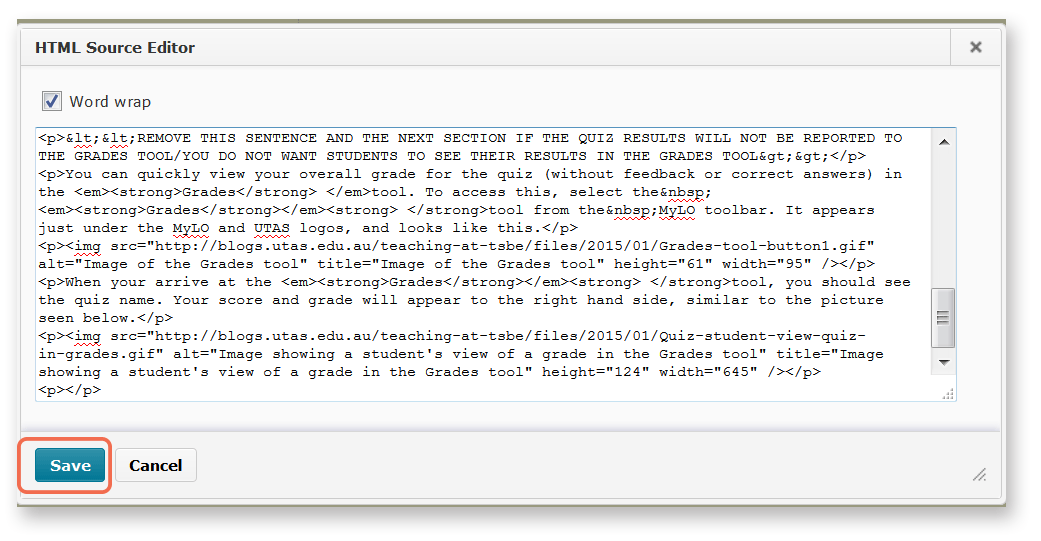
4 – The window will close. You will now notice that the template appears in the WYSIWYG view. You can edit it as you would a Word document, by adding or removing text. We have indicated sections that you may want to edit or remove using brackets <<like this>>. Remember to press Publish or Save (this will depend on which tool you are using) to save your changes.
Setting up Assignments for submission of group assessment tasks
Are you planning to use group assessment tasks in your unit? A list of useful links are provided below to help you create your chosen Assignment type (and an associated Survey if you need one).
Useful resources
- Setting up a Group Assignment Submission for submission of group work
Provides step-by-step instructions to help you create a Group Assignment Submission Folder. Contains useful tips about marking too. - Setting up an Assignment Submission Folder to collect student assignments
Step-by-step instructions showing how to create an Individual Assignment Submission Folder. - Setting up a Survey and a Report
Explains how to create a Survey, step by step. Also explains how to set up a Report associated with your Survey. - Accessing a Survey Report
Explains how to generate a Report to see the results of a Survey. You can save the results as a PDF and share them with students or colleagues, if you wish to.
Tool Review: Assignments
What does it do?
The Assignments tool is used to facilitate electronic submission of individual or group assessment tasks. Assignment Submission Folders can be associated with Grade Items, Rubrics, and Competencies, which enable online marking, grading and feedback. Staff can also restrict access to Assignment Submission Folders by date and time, group membership or mode of study. Assignment Submission Folders can give specific students special access permissions like extended submission dates, to cater for those with special circumstances or Learning Access Plans. Staff can see students’ submission times, download all of the submissions to their computer at once, view submissions online and grade online using Rubrics and Grademark (when Turnitin has been enabled).
Useful terminology
- Folder: students submit their work for a particular assessment task to a particular folder (submission folder) in the Assignments tool.
- Category: you can group folders into categories. This feature is useful if you have to manage several folders.
- Turnitin: third party plagiarism detection that can be enabled for each folder.
- Grademark: if Turnitin is enabled, Grademark, a third party grading tool, can be used to electronically mark up feedback (in the form of comments) on a student’s submission.
- Individual Assignment Submission Folder: Each student submits work individually. The work is also marked individually.
- Group Assignment Submission Folder: Groups of students submit work (one or multiple members of the Group can submit to the same folder). Students receive the same grade and feedback. You can alter individual marks in the associated Grade Item (and add individualised comments there) if you need to.
- Grade Item: The grade (score) recorded for a student/group’s submission to an Assignment Submission Folder is recorded here after you publish marks and feedback.
What is Assignments best for?
- Collection of assignments, including Word and PDF documents, video files, audio files and presentations. ePortfolio items can also be submitted to an Assignment Submission Folder.
- Submission of a file (or collection of files) created by a group of students (Group Assignment Submission Folder).
- Plagarism detection (if Turnitin is enabled).
- Online grading and provision of feedback.
Tool capabilities
| Assessable? | |
|
| Turnitin? | |
|
| Peer review? | |
|
| Grademark? | |
|
| Rubric? | |
|
| ITR Supported? | |
Helpful resources and instructions
- Setting up an Assignment Submission Folder to collect student assignments
- Setting up a Group Submission Folder for submission of group work
- Providing extensions to students
- Getting distance students to submit presentations
- Student Resource: How to locate Grades and feedback associated with an Assignment submission
