How can I see the emails that I have sent from within MyLO?
MyLO allows you to send emails to individual students or groups of students, from a range of different tools.
MyLO does keep a record of the emails that you have sent from within the system*. Here’s how to check your Sent Items in MyLO:
- Go out of any unit and back to the MyLO Homepage by clicking the ‘House’ icon on the top-left of the page.
- Find the menu “Other Systems”.
- Choose ‘MyLO Mail’.
- The ‘Sent Mail’ is a grey button on the top right of the MyLO Mail page.
*MyLO will not keep a record of emails that have been sent to students as the result of an Intelligent Agent.

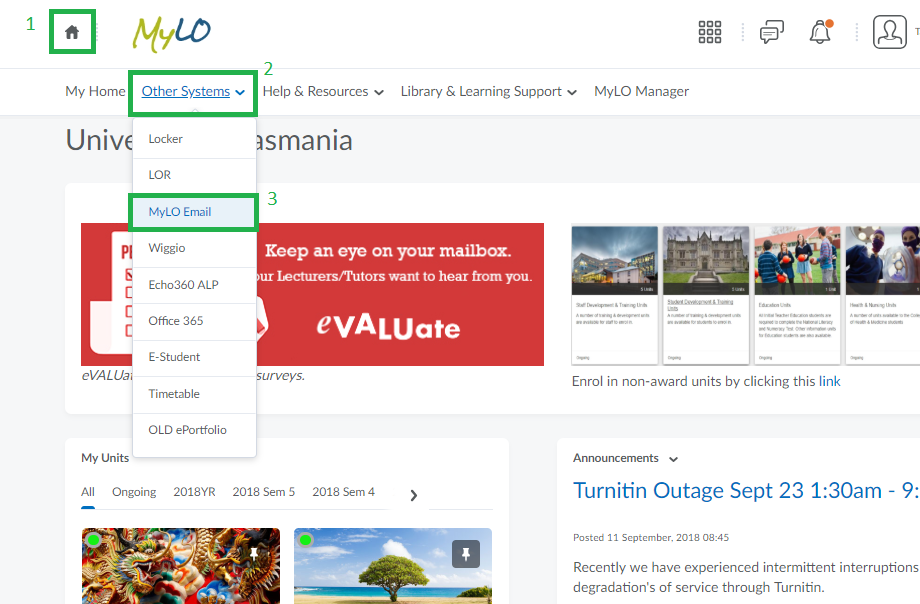
Comments
This post doesn't have any comments