Hide Grade from Assignment – While Showing Feedback!
Want to know how to show your Assignment Feedback while hiding the grade?
It can be done (to some extent, note that if you use a rubric they may still figure out their grade via the rubric even if they can’t see the total).
First you need to hide the grade item in the grades tool (so they can’t see it there).
Then edit your assignment settings (click the assignment and choose ‘edit folder’) on the Properties tab go to the “student view preview” and click the icon to the right of it and choose ‘Edit Settings’.
Override the default settings to un-check the score fields. See screenshot below (you can leave on or turn off any option you want) note that ticked items are the ones that show to students.
Your students will now see their feedback but no score, though as noted above they will still see any rubric you’ve used so if you have a scoring rubric this technique may not work for you – even if the scores don’t show a total the rubric may allow them to ‘work out’ what they got (roughly).

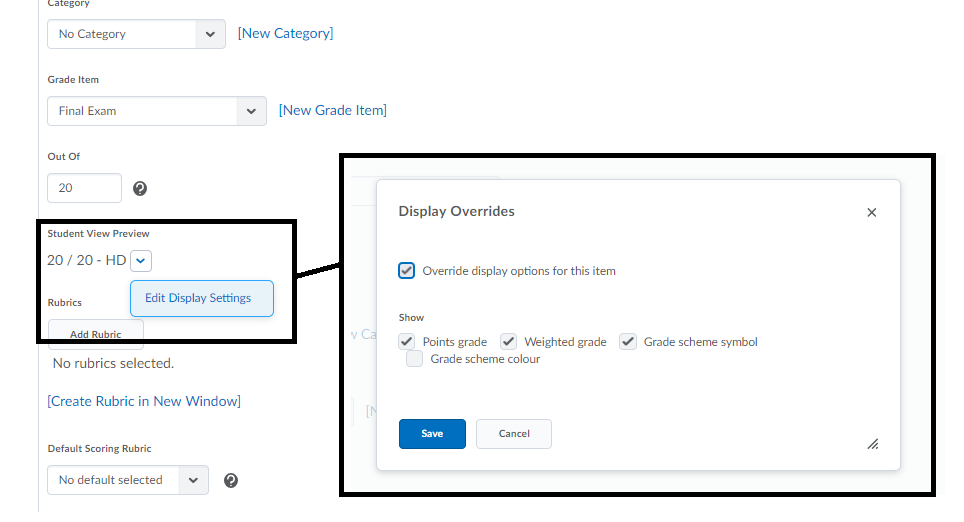
Comments
This post doesn't have any comments