Pre-Fill a Long Answer Quiz Question
Did you know you can create a quiz question that allows the student to enter text directly into tables or have other information in the answer box for them to use?
The way to do this is relatively simple but there are a few things you need to remember:
* The Written Response question type is the only type that allows you to pre-fill the answer box.
* If you are using tables or other formatting (like lists) you need to also turn on the ‘Use HTML’ option. This will be explained in the setup below.
To create a long answer question with pre-filled answers – click on ‘Assessment’ then ‘Quizzes’ – then go to the ‘Question Library’ tab.
Create new long Written Response question – as shown (or if you have existing question, click on it to edit).
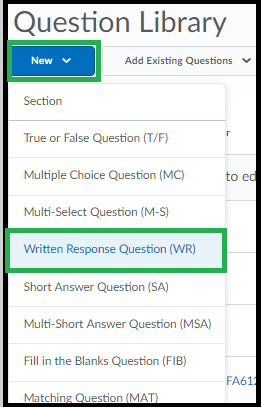
When the question loads, click the ‘Options’ menu just to the top-right. Choose ‘Add Initial Text’.
The answer box is shown below the question text. You can type directly into the pre-fill answer area or you can copy in text. If you are needing a table you’ll need to copy it in from Word or similar. If you are planning to use tables or require the student to use tables you should also turn on the option use HTML Editor.
You can also increase the size of the answer box for students by clicking ‘Options’ & ‘Add Custom Response Box Size’. Ignore the right hand side of the screen. It is not very useful.
Once you’ve saved the question it will then be listed in your Question Library (you can preview from here to get a better idea of how the question will look). To edit just click on it. Once you’re satisfied with the question you can then add it to a quiz.
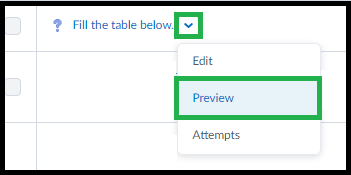
Remind the students that they can increase the size of the answer box – if necessary – by using the small icon to the lower-right of the answer area for the question, this will help with questions that have quite large tables.
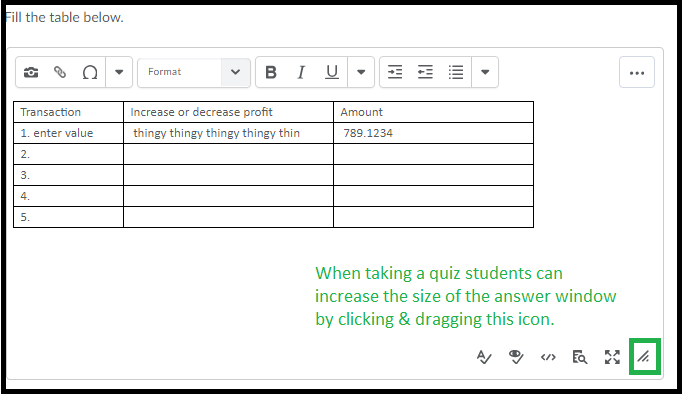

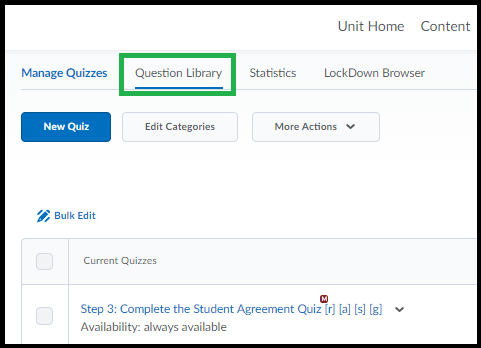
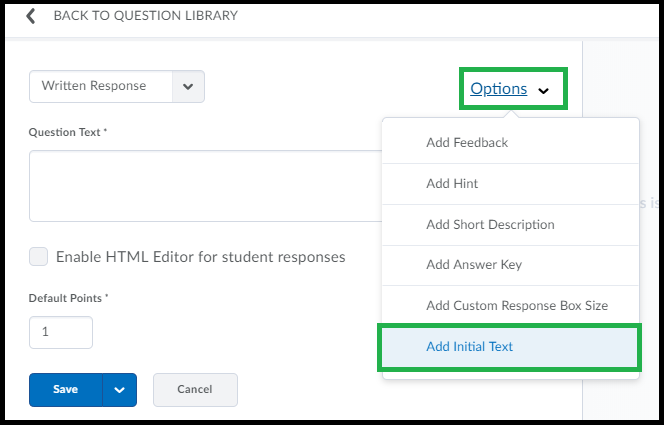
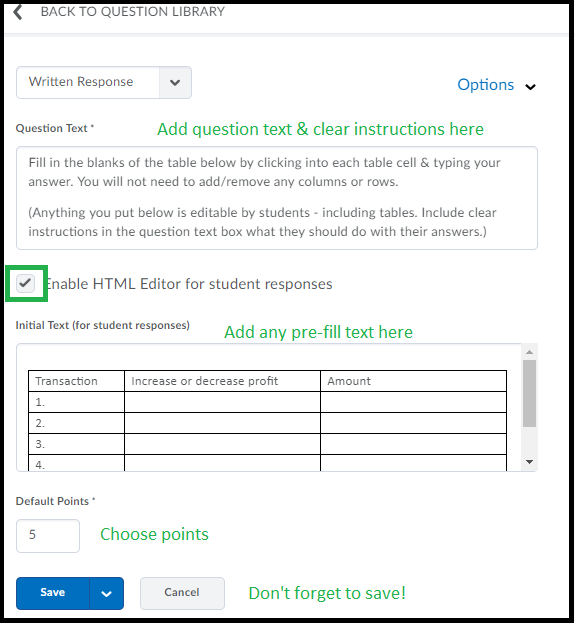
Comments
This post doesn't have any comments